Changelog
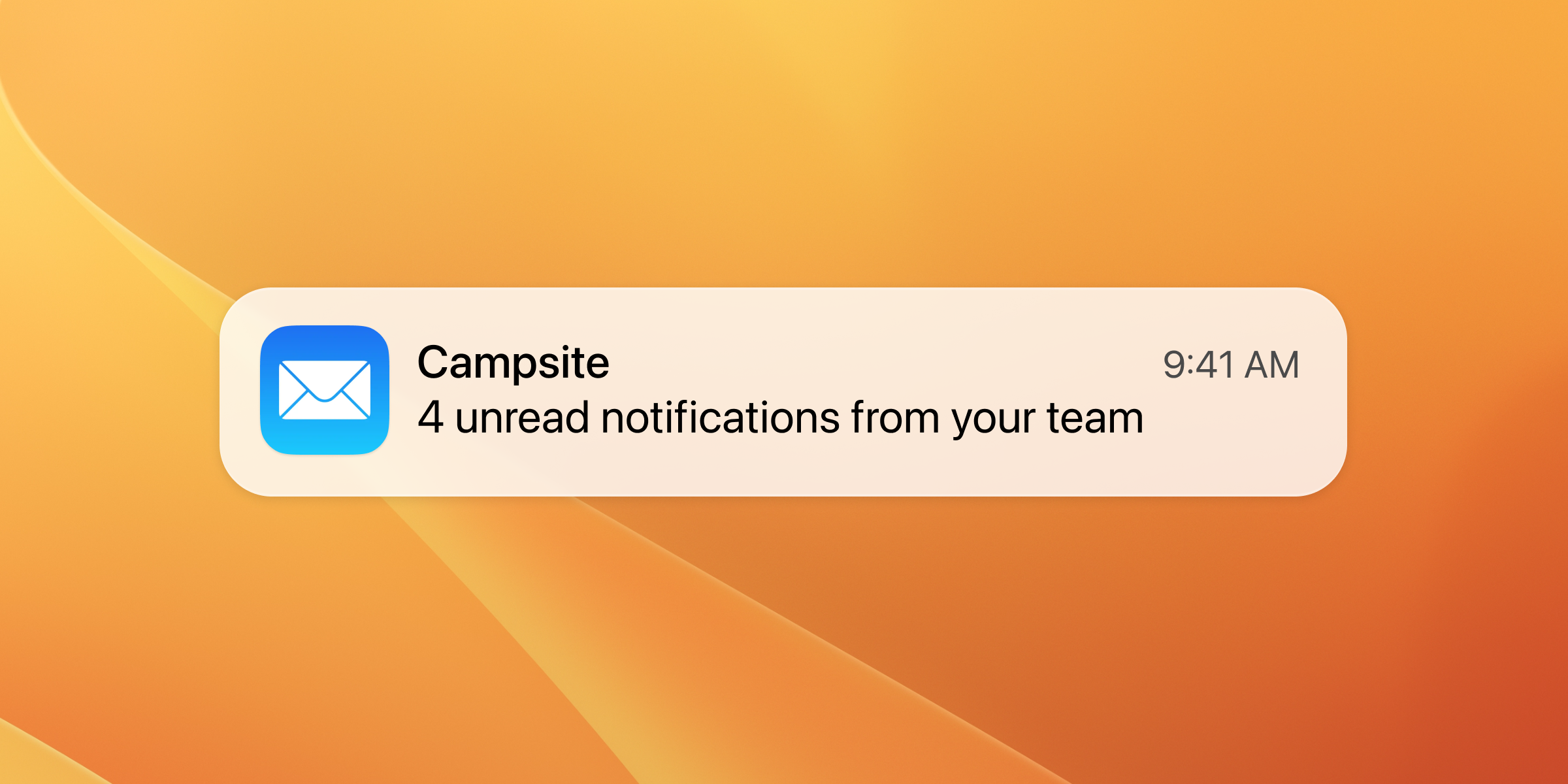
Email notifications are now bundled and delivered with time delays to reduce noise and save your inbox. Instead of receiving real-time emails for every activity on your posts (like mentions, or new comments), Campsite will now bundle and deliver a single notification email with all unread activity.
You can enable email notifications in your Account Settings.
For real-time push notifications, download the Campsite Desktop app.
Fixes
- Fixed performance issues when loading posts with hundreds of viewers.
- Removed the ability to follow or subscribe to archived projects.
- Fixed notifications flickering when being deleted.
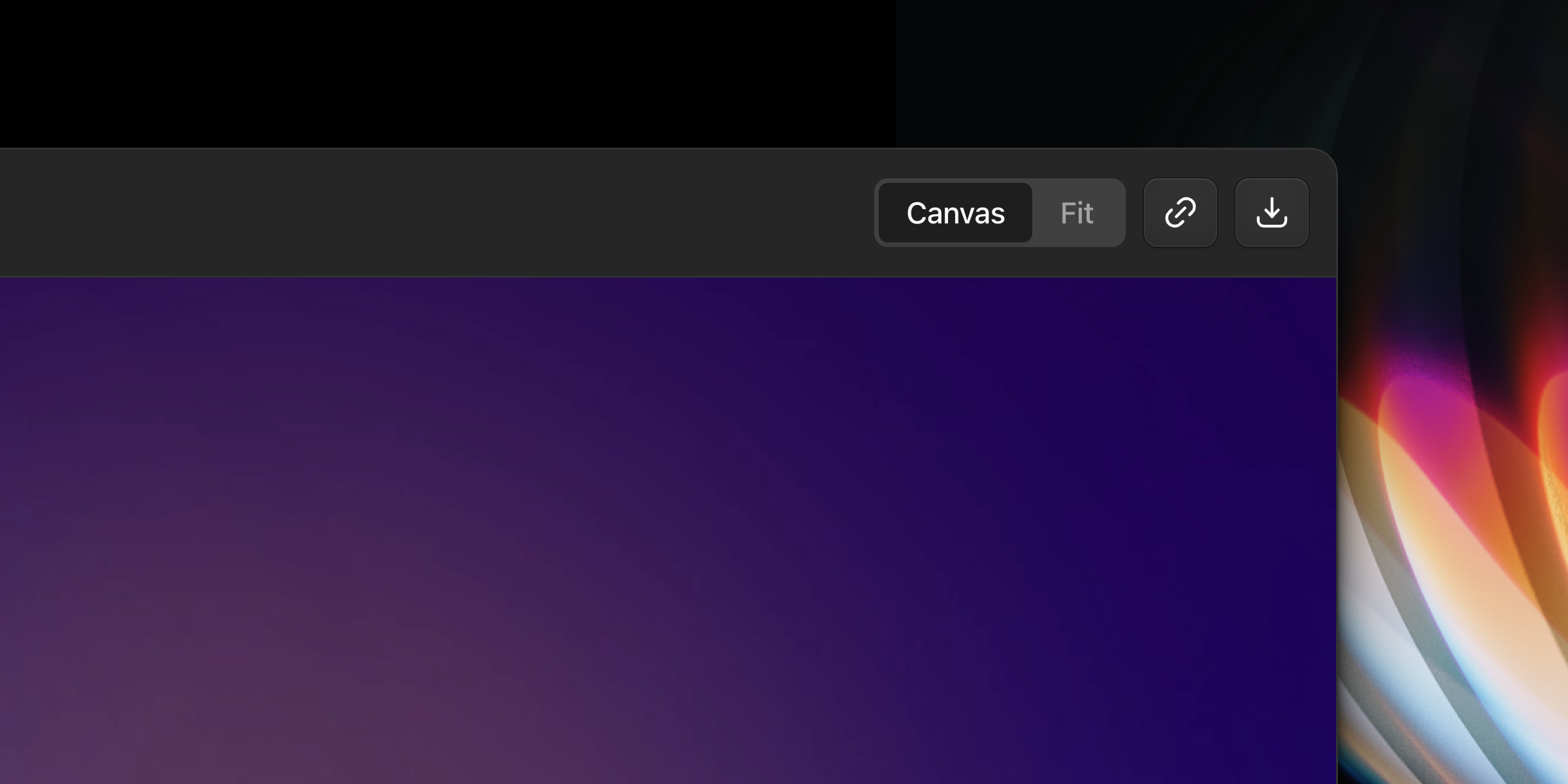
We've improved the gestures for panning and zooming files in the file preview window for mouse and trackpad users:
Mouse
- Click and drag to pan
- Scroll wheel to pan (vertical and horizontal)
- Hold ⌘ or control and scroll to zoom
Trackpad
- Two-finger drag to pan
- Pinch to zoom
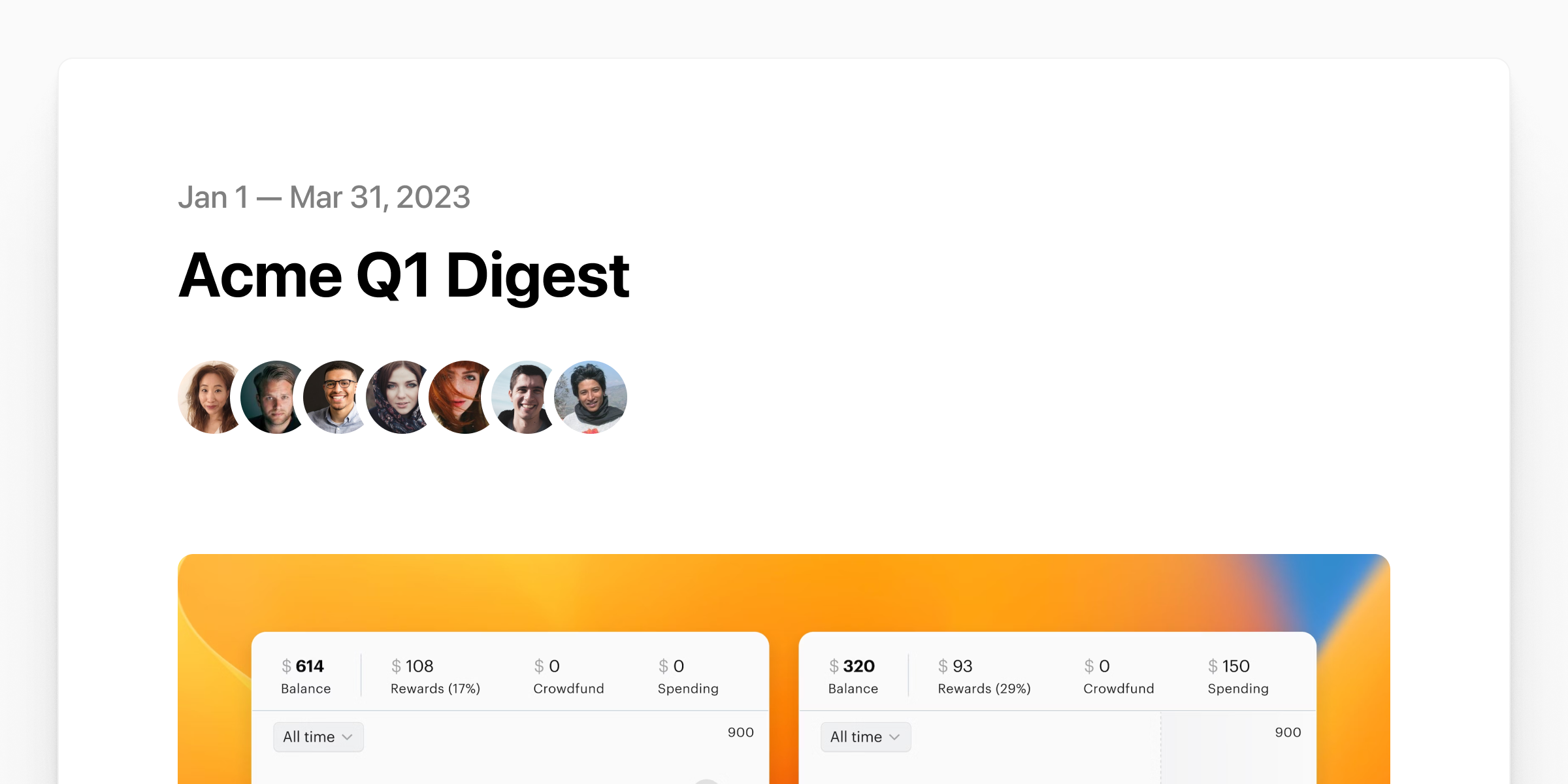
Digests make sharing a curated collection of your team's work with stakeholders easy — perfect for quarterly or monthly design reviews, weekly project updates, or performance calibration.
Digests show a feed of your team's work in a given time frame, with optional filters for projects, people, and tags:

It's easy to hide individual posts so that the Digest highlights the most important design updates:

And a Digest can be easily shared with anyone on your team or via email to stakeholders:

To create your first digest, click on Digests in the navigation sidebar.
Other improvements
- The project sidebar now automatically shows everyone who contributed posts to that project instead of being a manually-updated list of members.
- Projects can now be followed and unfollowed, which adds the project to your sidebar navigation and enables notifications. Notifications can be optionally disabled.
- It's now possible to post to any project in an organization, regardless of if you are following that project.
- Pressing
⌘ + , in the Desktop app opens our account settings. - Feed posts only show their first four attached files, instead of all of them, to prevent feed posts from becoming overwhelmingly tall.
- People can leave their organizations anytime from the account settings page.
Fixes
- Fixed bugs related to adding, editing, and removing links from text.
- Fixed broken links to member profiles on the post viewers list.
- The inbox unread count is now updated when viewing comments on a feed post.
- The app will redirect to the correct feed when deleting a post from the post preview or file preview dialogs.
- Fixed a bug that would cause the Grammarly browser extension to try and close open dialogs when a suggestion was applied.
- Fixed a bug where push notifications would not link to the correct destination for people in multiple organizations.
- Fixed a bug that prevented links to Origami prototypes from being opened in the Desktop app.
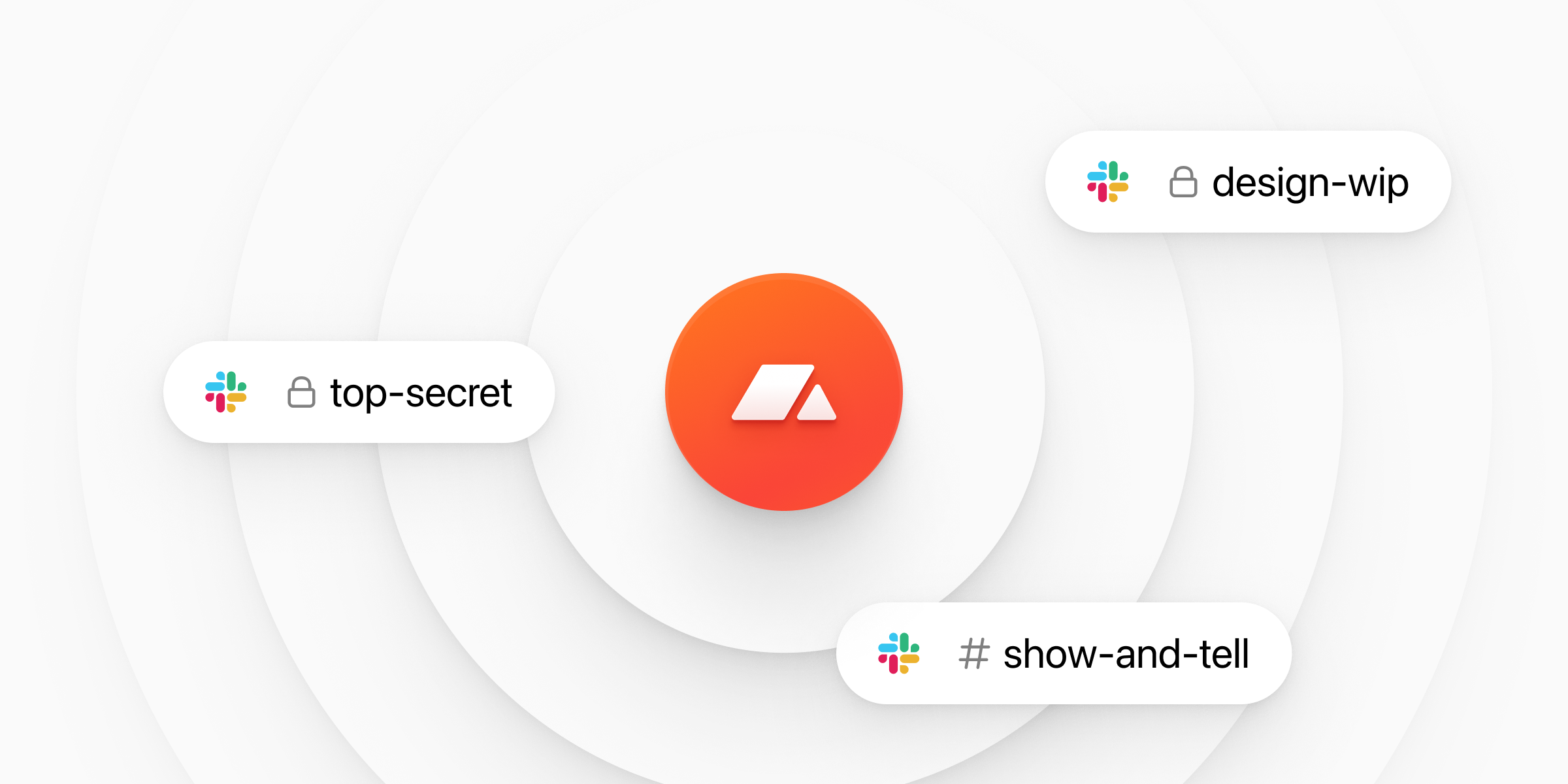
Teams love Slack broadcasts as an easy way to keep other designers, cross-functional partners, and leaders up-to-date on design progress. We've now added support to broadcast new posts to your private Slack channels.
To enable private channel broadcasts, upgrade the Slack integration on your organization settings page.
Once upgraded, you will need to manually add the Campsite Slack App to your private channels (learn more about how to do this) before choosing the channel in the broadcasts dropdown.
Other improvements
- Select menus are now more visually consistent with other interactive element styles, like buttons.
Fixes
- Fixed a bug that would cause the Slack oAuth flow to open a new desktop window when clicked in the Desktop app. This link now opens in your default browser.
- Fixed a bug that created an unclickable deadline in some regions of the navigation sidebar.
- Removed a double toast that could fire when subscribing to updates on a project.
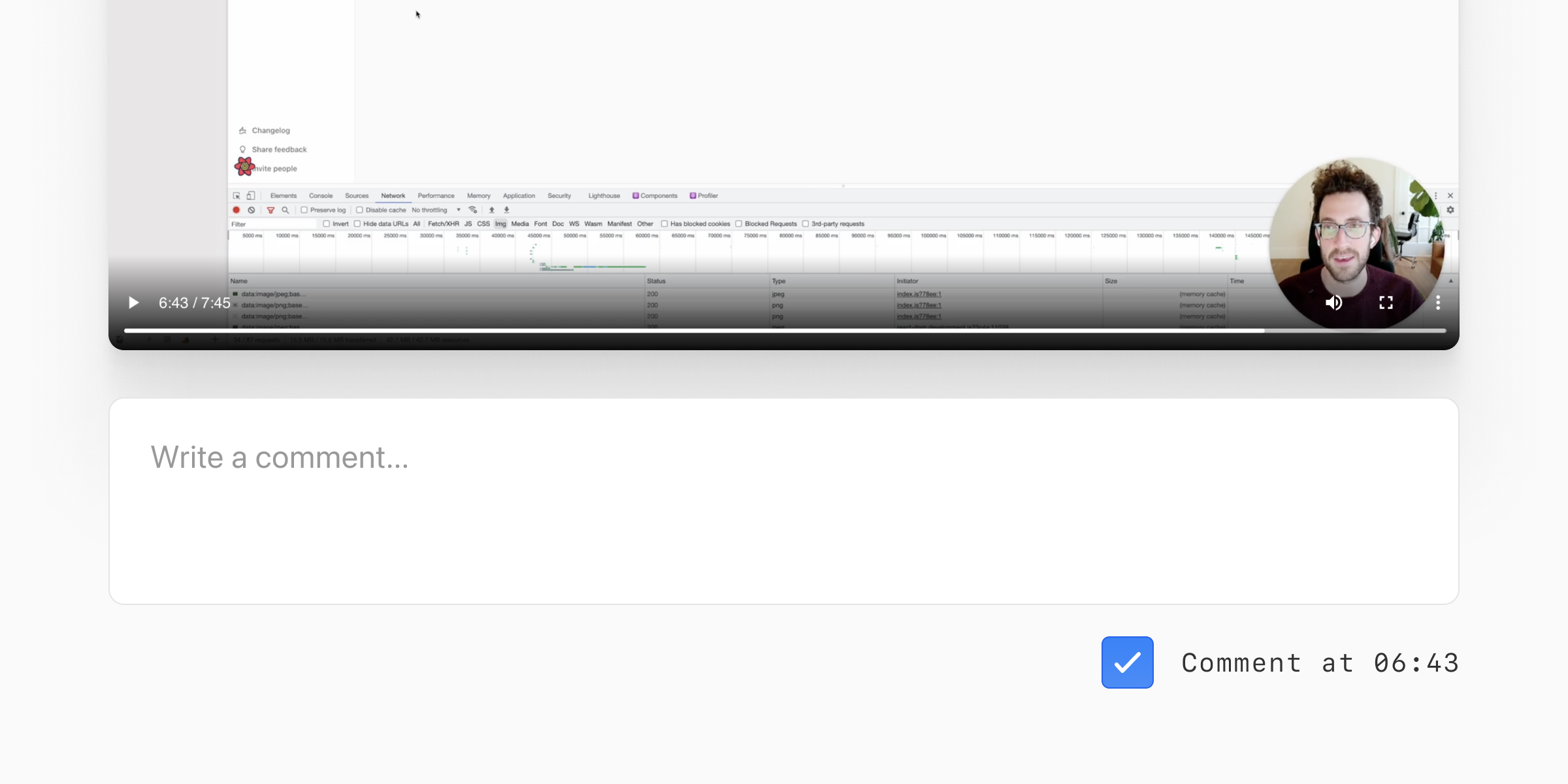
When leaving a comment on a video, you can now indicate the exact time the comment is referring to. This will make feedback easier to organize and creates seamless collaboration on prototypes or walkthrough videos.
Other improvements
- We've made big improvements to image performance so that the posts and feeds load faster than ever.
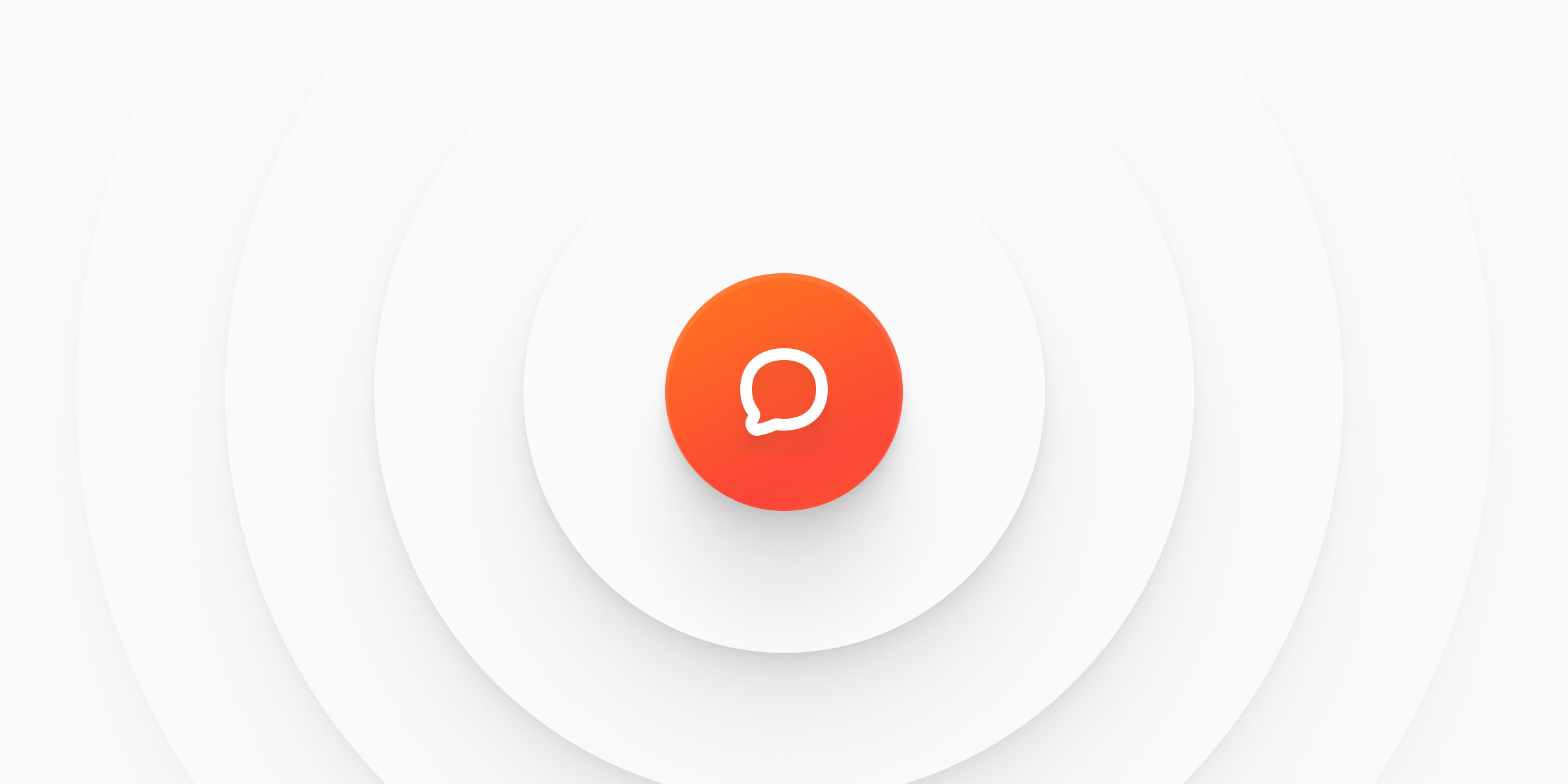
Comments and reactions will now appear in real-time when viewing a post. This helps you and your team to have faster, more fluid conversations about work-in-progress without needing to refresh or re-open a post.
Fixes
- Fixed a bug where scrolling to a comment in the file preview dialog wasn't working.
- Fixed a bug that prevented a file shared in a comment reply from being opened in the file preview dialog.
- Fixed a bug that prevented the file preview dialog from being opened in the grid layout.
- Fixed a bug that would cause all projects to appear in the sidebar instead of joined projects.

You can now enable new post notifications — in-app, email, and push (via the Desktop app) — for individual projects in your organization. This makes it easier to keep up with and share feedback on the posts most relevant to your work.
To enable notifications for new posts in a project, look for the notification bell icon on a project card or in the header of the project page.
Other improvements
- Videos will now always open the file preview dialog when clicked, rather than having some videos play inline in the feed while others did not.
- Typing @ mentions is now much faster and has fewer loading states.
- UI and layout polish on the feed, post page, and file preview dialog to unify where comments, reactions, and the "seen by" counter are displayed.
- Scroll position is restored automatically on every feed page (including Latest, profiles, projects, and tags).
Fixes
- Fixed a bug that caused earlier versions of a post to be hidden from the feed when newer versions were deleted.
- Fixed a bug where organization invitation links would take people to the "Create organization" page.
- Clicking on a push notification while the Desktop app is minimized will now re-open the app.
- Fixed a bug that caused Origami files not to download in their original format.
- Fixed a bug where the tooltip showing reaction names could be blank.
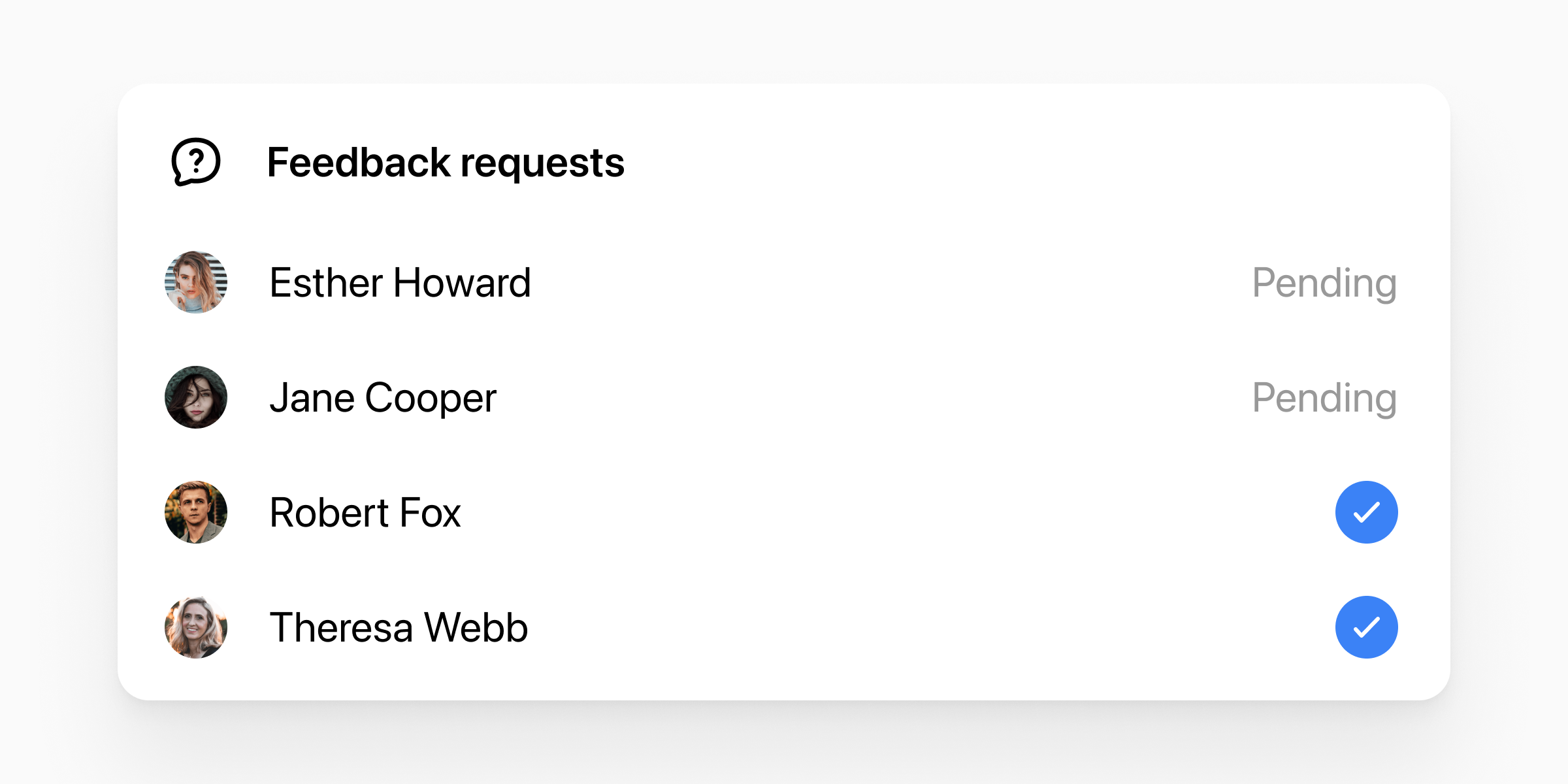
Feedback requests make it easy to get feedback from people who have the best context. When someone's feedback is requested, they'll receive a notification and a special call-out, letting them know that the author is looking for their input.
Request feedback from anyone on your team while composing a new post, or by adding feedback requests to an existing post from the post detail view.
Other improvements
- We rolled out new visual styles for all dropdowns and select menus, including typeahead search for menus with many options (like projects or people).
- A facepile is shown on poll results to show who voted for each poll option.
Fixes
- Fixed a bug that could cause the emoji picker to overflow off the edge of the screen.
- Fixed a bug where the timezone dropdown's value could differ from what is shown on the page.
- Fixed a bug that would reset the default organization when launching the desktop app. This only affected people who are members of multiple organizations.
- Fixed a bug where someone might receive duplicate mention notifications when a post was edited.
- Fixed a bug that could cause draft content to revert from HTML to Markdown if the page was refreshed.
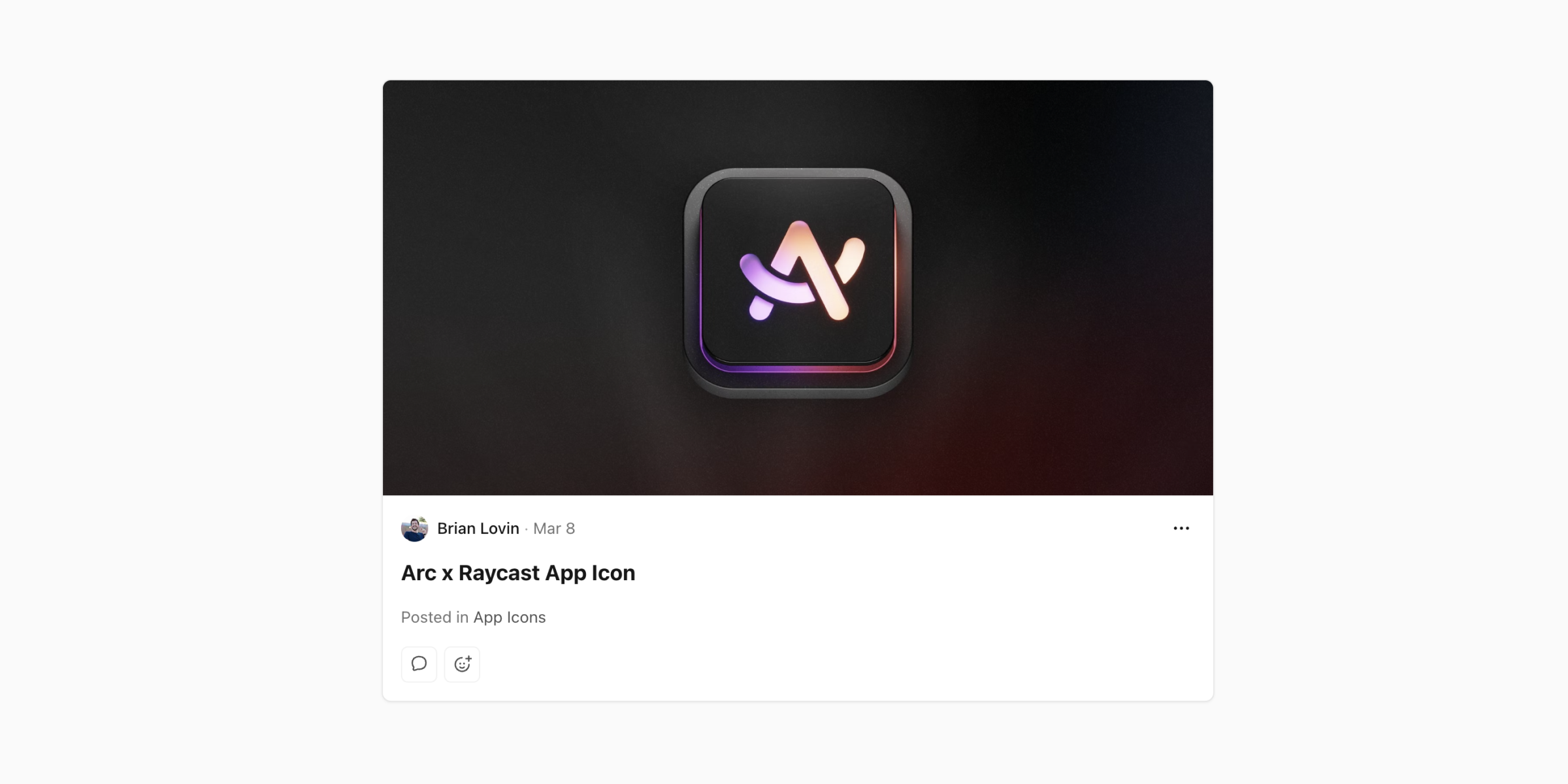
Titles are a simple way to give viewers context about a post while scrolling the feed. They're scannable, easier to remember, and help set consistent context about a post across multiple versions.
Going forward, titles will be required on new posts and descriptions are optional.
Other improvements
- Dropdowns and menus have a new visual refresh and have much better behavior when being opened close to the edge of a screen.
- We increased the visual density of conversations and replies.
- The post composer has been updated to more closely reflect the order of information in posts.
- Tags and polls can now be added or removed from a post while composing.
- Underlines are now supported in post and comment text.
- Screenshots can be pasted into the feedback form.
Fixes
- Escaping out of links and inline-code while writing a post or comment is now easier.
- Editing a post's title and description will preserve draft content in case of an accidental cancellation or refresh.
- Visual polish and fixes on notification email formatting.
- Fixed a bug that was causing certain project reminder emails from being sent.
- The "Connect to Slack" button is now hidden for non-admins when creating or editing projects.
- Fixed a bug where dialogs might show stale data when editing things, like projects.
- Fixed a bug where posts might appear twice in the feed.
- Typing c while typing in the emoji picker no longer opens the post composer.
- Fixed a bug that prevented the navigation sidebar from being interactive while previewing a post.
- Fixed a bug that would override a person's default organization when restarting the Desktop app.
- Fixed a bug that blocked clicking on people in the mention typeahead menu.
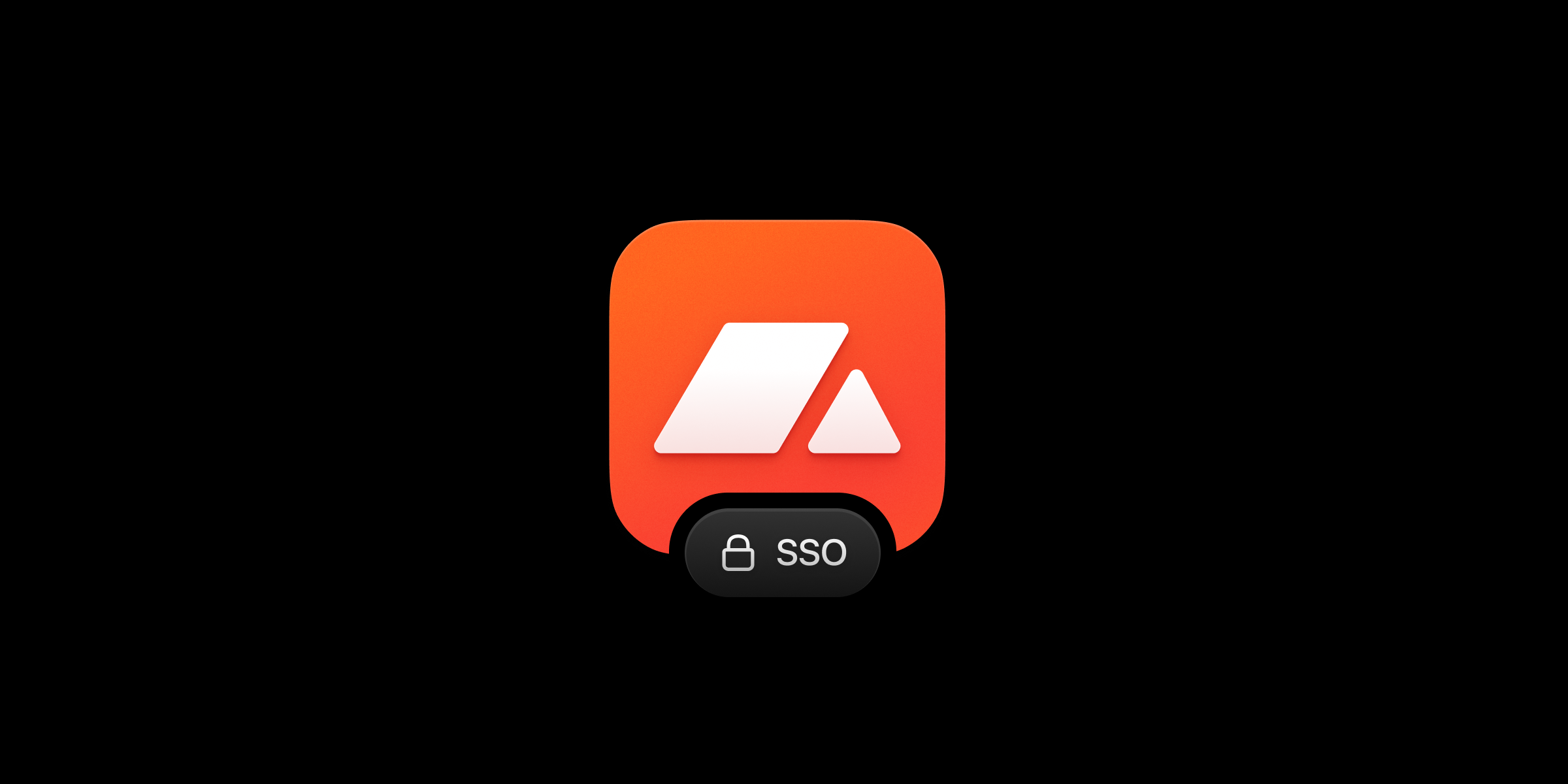
Campsite is now SSO-ready. We support all major SAML providers, including Google, Okta, Microsoft, and Workday.
SSO adds an extra layer of protection for teams sharing sensitive mocks or prototypes, ensuring that only authorized people have access to your Campsite organization.
To get started with SSO for your team, contact us.