Changelog
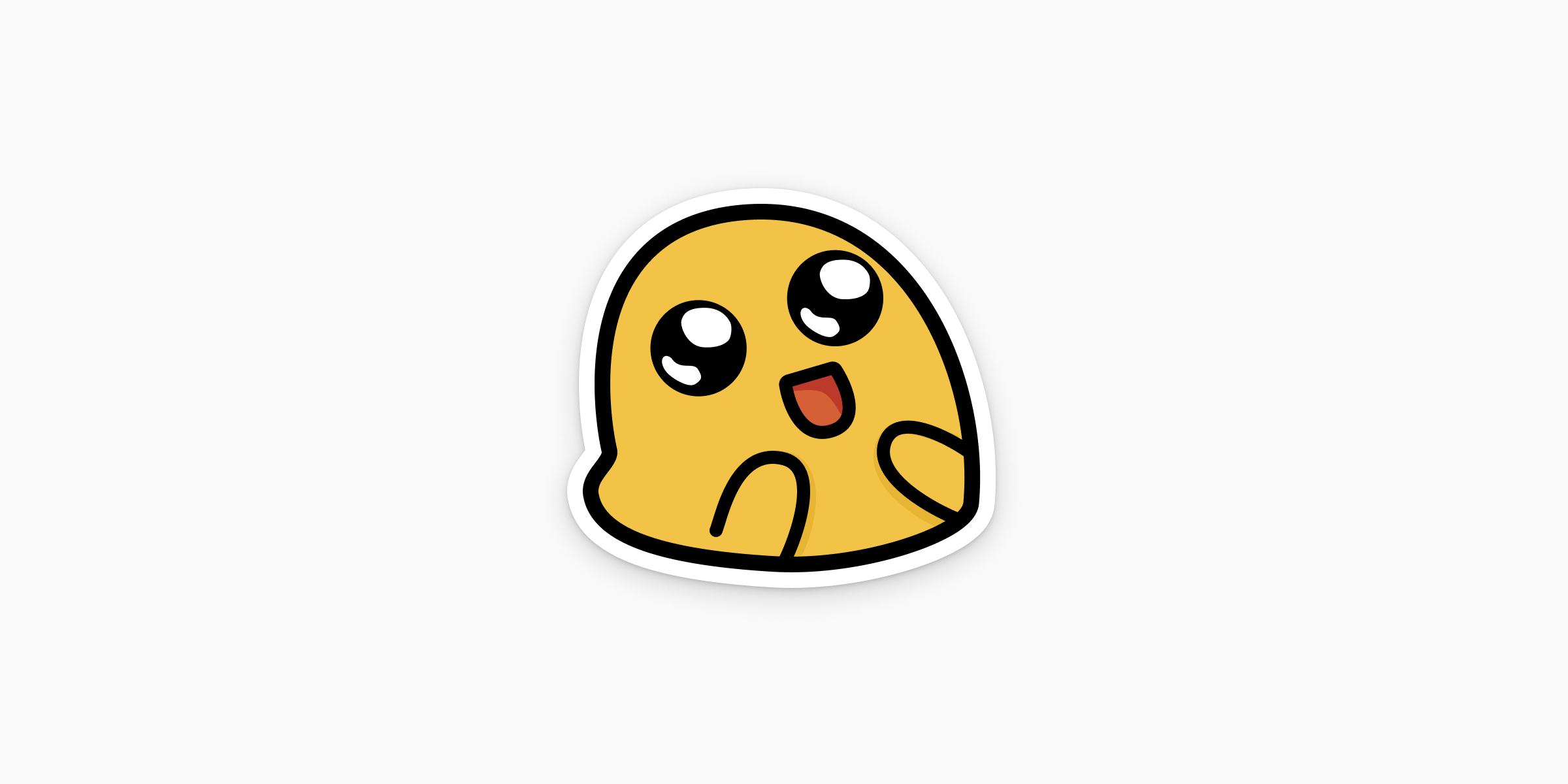
Upload custom emojis for your team to use on posts, comments, and chat reactions.
Go to your organization settings → Emojis to upload your custom emojis and install pre-made packs with our team’s favorites.
Have fun!
Other improvements
- Click an existing reaction on a chat bubble to add that reaction.
- Pressing the
returnkey on mobile chat will now enter a line break instead of sending the message. - Improved ranking in the
⌘Kmenu to filter out low-quality matches for people and space results. - Added a quick-reply menu when selecting text in a post description.
Fixes
- Fixed a bug that could allow people to start multiple direct message chats with the same person.
- Improved layout jank with the Spaces table in the organization settings page on mobile devices.
- The call button will appear instantly after starting a new chat instead of needing a page refresh.
- Fixed a bug that caused call participants to show up multiple times on the chat bubble if they left and re-joined the call.
- Docs will always insert an empty paragraph after an attachment placed at the end of the doc.
- Fixed a bug that could cause a delayed incoming call bubble.
- Fixed a bug where toggling headings would also toggle subsequent text blocks if inserted using a soft break.
- Fixed flaky unread states for new messages in chat.
- Group chat names are optional.
- Fixed an error when viewing public doc attachments if the original organization requires SSO.
- Fixed layout jank when refreshing the app while viewing a post.
- Fixed incorrect chat thread sorting when receiving a new message.
- Fixed a bug that crashed the app when expanding attachments on published docs.
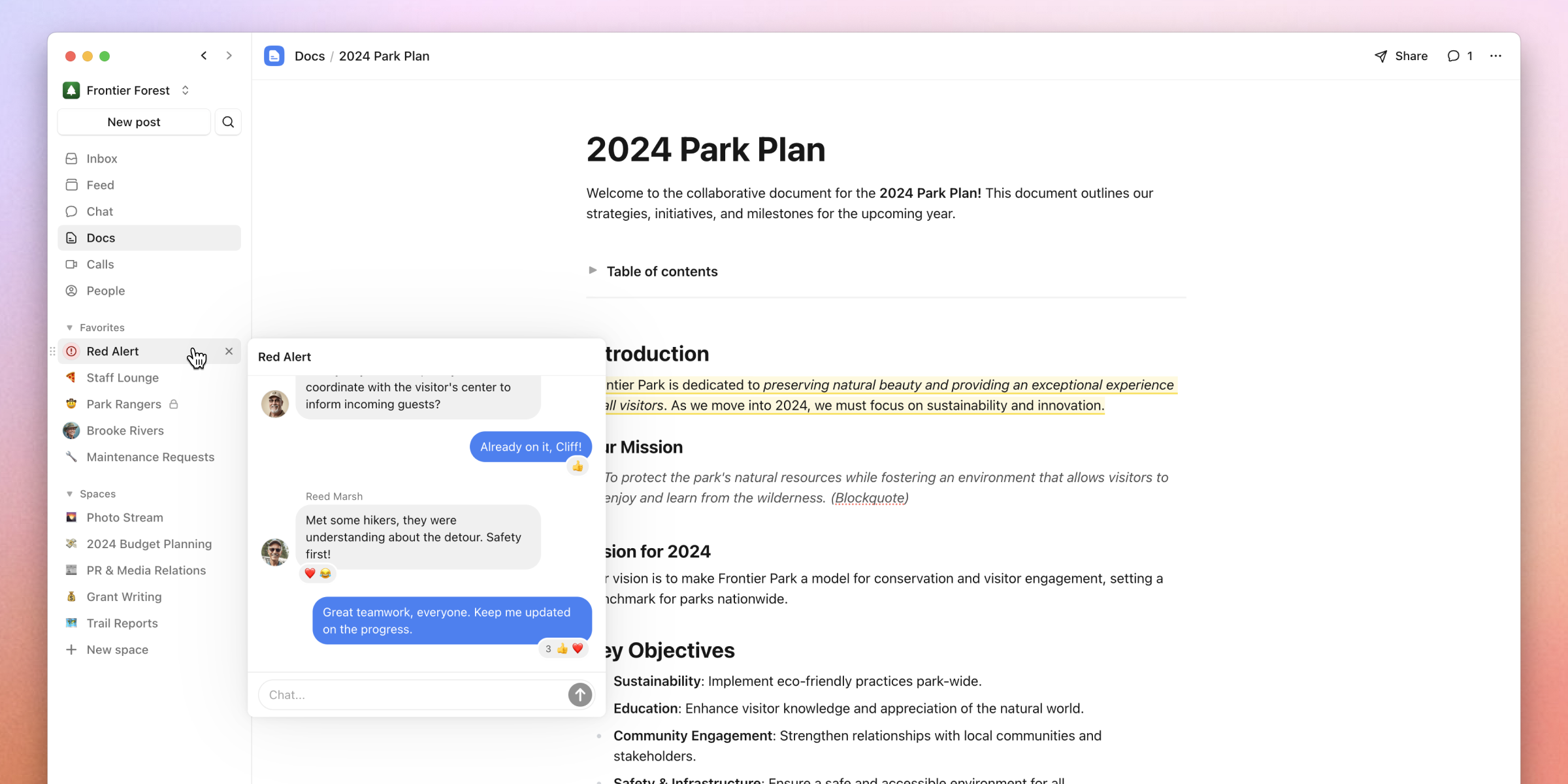
Peek into your favorite conversations from anywhere to keep you in flow and in the loop. Quick chats are great for sending a quick reply or adding a reaction without tedious navigation or the constant distraction of unread messages in the sidebar.
Other improvements
- @ mention typeahead is now instant in chat, posts, and comments.
- Any instance of an @ mention for the current viewer is now highlighted in yellow, making text in posts and comments easier to scan.
- Added hover cards to @ mentions to show more information about a team member with an action to start a chat.
- Added pending and failed states to chat messages in case of a network disruption or API error, with an option to retry sending a failed message.
- Added a shortcut to the ⌘K menu to jump to your profile.
- Added support for Tella video embeds in posts.
- All text inputs with a character limit now show a dynamic progress circle with an error state to make it more clear when the limit is reached.
- Added an unread count on the Chat navigation link in the sidebar, reflecting the number of unread non-favorite chats.
- Spaces are now automatically marked as read when every post in a space has been viewed from elsewhere in the app, like the inbox and feed.
- Posts and notes can now process pasted Markdown content.
Fixes
- Fixed text formatting bugs with lists while using tab and shift + tab.
- If a post is moved to a private space after being published, any existing notifications for that post will be deleted.
- Fixed edge cases where the edit post dialog could overflow off the screen on mobile devices.
- Fixed a bug that would open public notes in a new desktop app window instead of in the browser.
- Fixed more cases where long strings could cause chat bubbles to overflow outside of the screen.
- Fixed a regression that caused arrow keys to stop navigating between attachments in the post lightbox.
- The “resolve comment” is hidden by default on mobile devices to prevent mis-taps and accidental resolutions.
- Fixed an edge case where editing a post with a note attachment could accidentally remove the note attachment.
- Fixed a bug where videos could have a double-playback if they were expanded in public notes.
- Added drag-and-drop handles to notes when the content only contains a list.
- Viewers will see their latest edit/view access on a note update in real-time when the note owner makes changes.
- Fixed the post versions timeline view where older versions of a post would not render.
- Fixed cases where global keyboard shortcuts could be triggered while viewing a modal.
- Screen-sharing controls are hidden on browsers and devices that don’t support screen-sharing.
- Task list checked state is synced correctly when viewing a public note.
- Read/unread states for Spaces updates correctly when new posts are moved or deleted before being viewed.
- Fixed a bug that could cause the post view to scroll to the wrong spot when adding a new comment.
- Fixed a bug that prevented non-renderable attachments, like .zip files, from being displayed when shared in a comment.
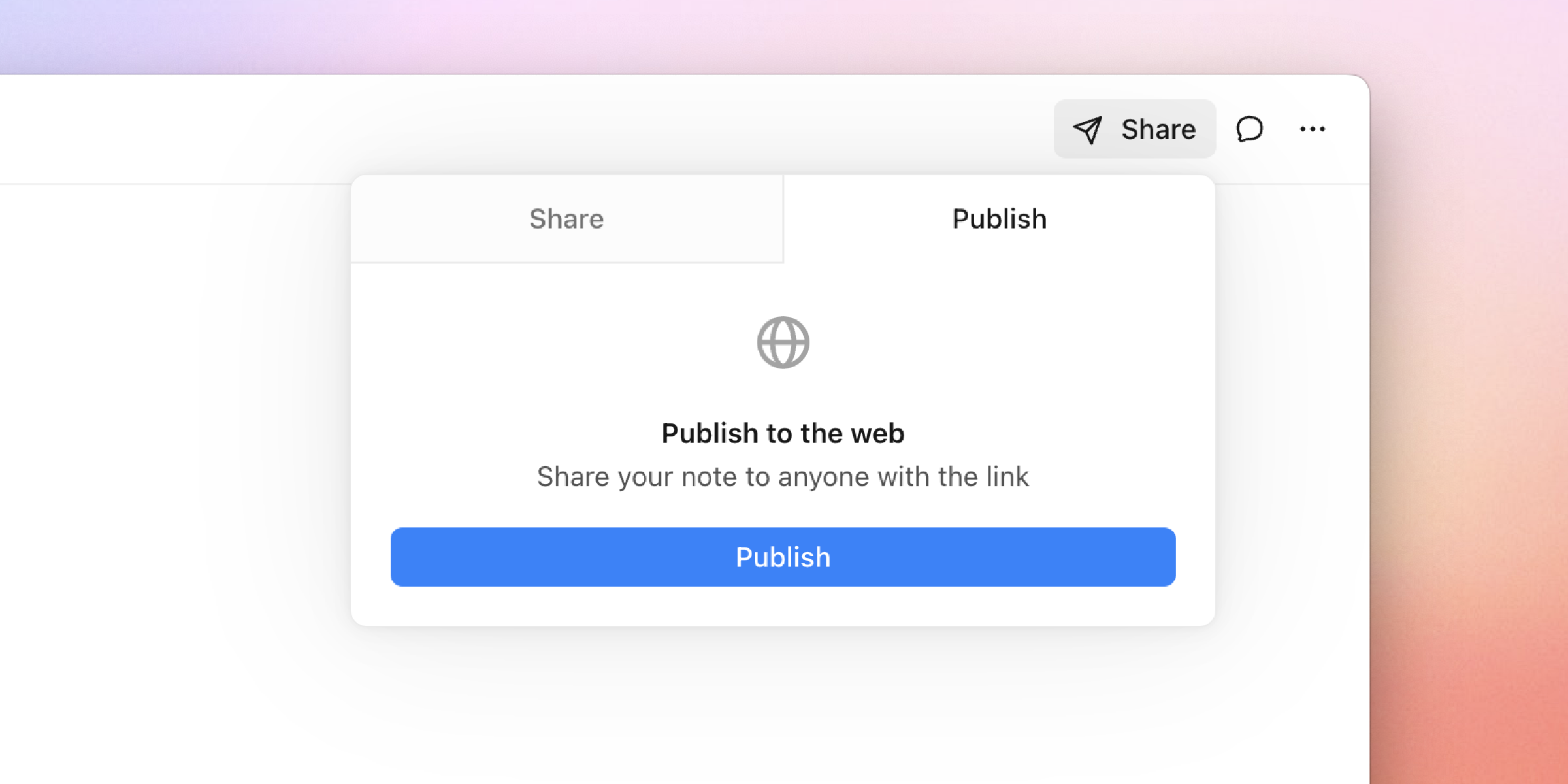
Your notes can be published to the web, perfect for sharing big ideas, announcements, and documentation with anyone — including people outside your organization.
Public notes have a separate URL for more control over sharing, and all comments are hidden to keep your team’s internal collaboration private and secure.
Public notes also track views from your team members and non-team members alike, so it’s easy to see how many people your writing has reached.
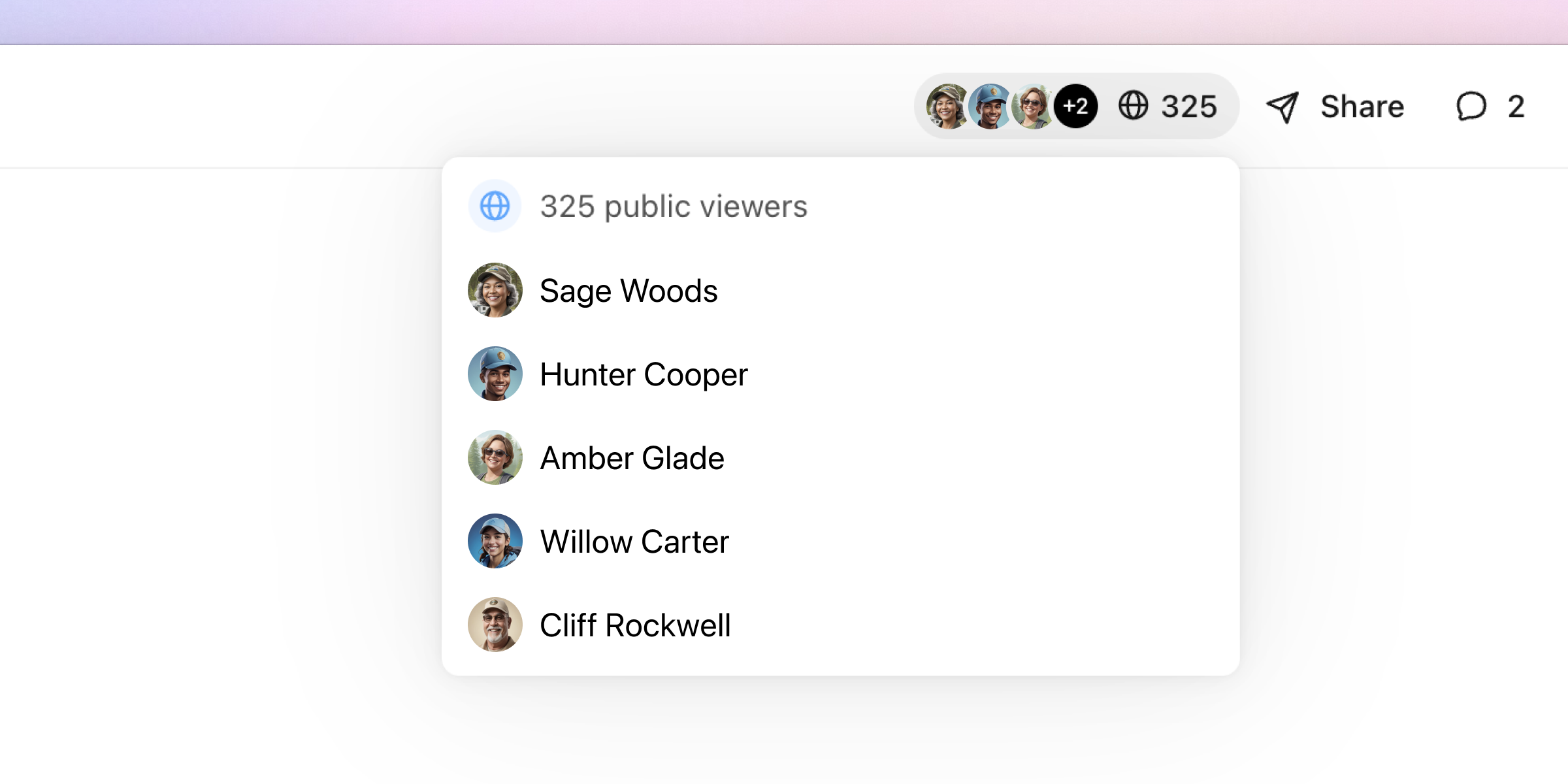
Check out some of our team’s public notes:
- How Campsite works
- Teams should work with the garage door up
- Post-first does not mean anti-chat
- We’re not trying to build another Slack
- Posts are the sweet spot between chat and docs
Other improvements
- Added support for pasting Markdown into posts.
- Refreshed the Note share sheet to clarify the privacy and permission settings for team members on a note.
- Increased the density of the sidebar footer to create more room for spaces.
- Individual notification action buttons for marking as read/unread and delete are displayed on mobile.
- Press esc to clear the “in reply to” bubble when replying to a chat message.
- Added in-app onboarding for new organization team members to install the Desktop app and mobile web app.
- Added support for bold, italics, and
inline codein chat bubbles. - Added the ability to peek into a chat thread in the app sidebar to improve multitasking.
- Added clear UI indicators and faded avatars for deactivated team members across the app.
- Note attachments render at their natural width instead of filling available space.
- The comment input on the post view is always visible, making it easier to reply to long posts without having to scroll up and down constantly.
- Switch organizations from the ⌘ + K menu.
- Added online indicators consistently across the app wherever team member avatars appear.
- Added empty states to the Favorites and Spaces sections in the sidebar to help people organize their workspace.
- Added a shortcut to favorite a newly-created chat thread at the top of the chat messages.
- Added more hover cards for team members in posts and comments for fast access to start a chat conversation or view someone’s profile.
- Added a shortcut to subscribe/unsubscribe from a post in the post titlebar, along with a keyboard shortcut shift + s.
- Post authors are now notified of all new comments on their posts, including replies to other people’s root comments.
- Team members are now notified when a space is archived.
Fixes
- Fixed a bug where invalid URLs in a drafted post could throw an unhandled exception.
- Fixed loading animation jank when switching organizations.
- Fixed a bug that could cause a note to display the wrong title when triaging multiple note notifications in the inbox.
- Fixed an incorrect URL being copied when clicking the “Copy public link” button in the note overflow menu.
- Posts appear in the feed in real time when creating a post from your own profile.
- The orange unread changelog dot now clears when opening the changelog dropdown instead of clearing after each individual entry is clicked.
- Links within headings in posts now match the heading font-weight.
- Fixed line breaks in edited call summaries that were being collapsed.
- Fixed a bug that could cause links to Campsite content in a chat bubble to open in the browser instead of navigating the desktop app.
- Chat attachments correctly show timestamps when they were sent when hovered.
- Fixed a layout bug that blocked the creation of new chat threads on mobile.
- The collapsed state for sections in the sidebar is now stored per organization for more control over organization and navigation.
- Fixed inconsistent border radius for organization avatars across the app.
- Fixed a bug that could cause long system chat messages to break the chat thread layout.
- Fixed a bug that caused avatar placeholder colors to shift between page navigation.
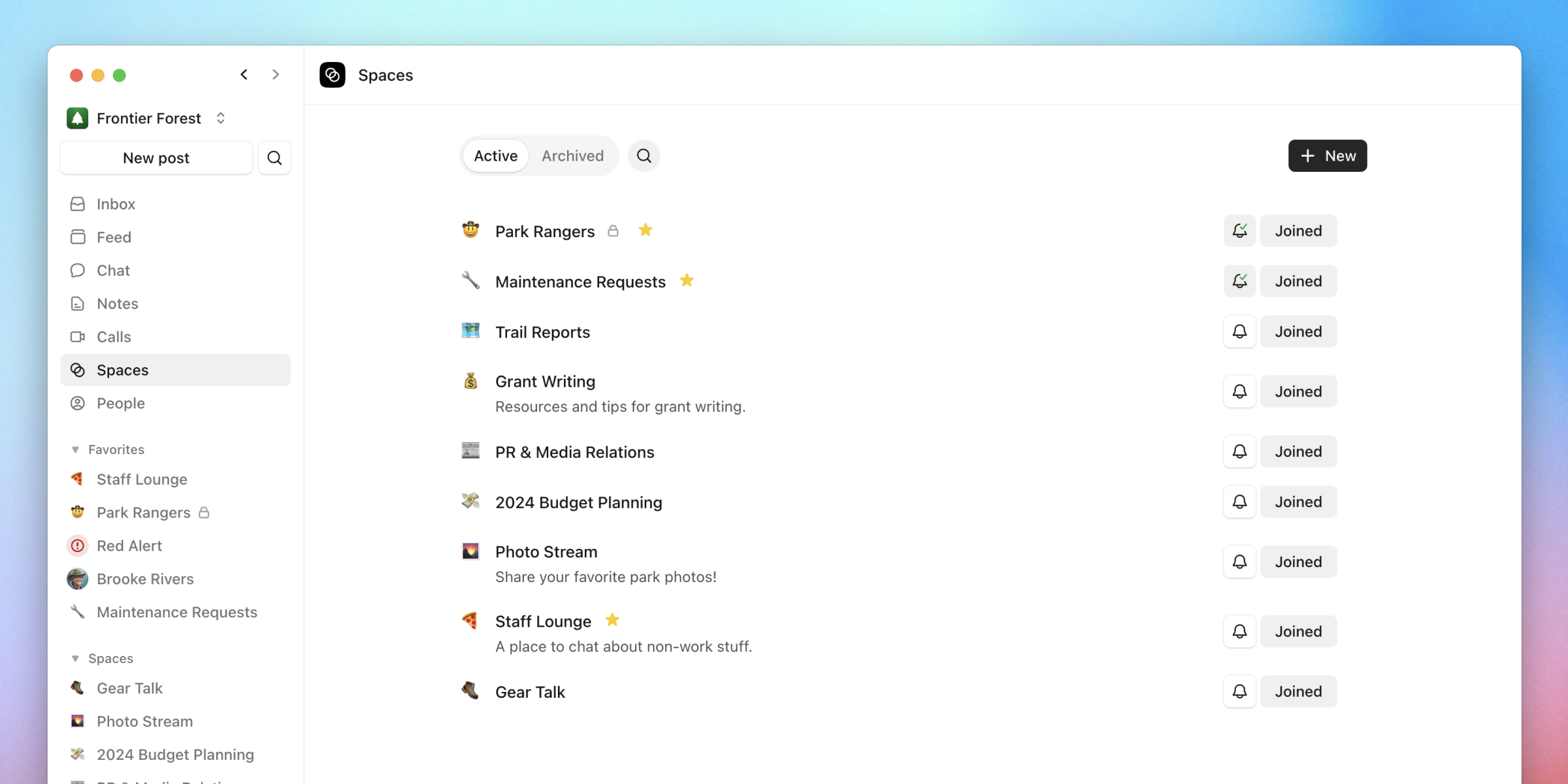
We’ve reworked Spaces to make it easier to follow the most relevant teams, projects, and topics across your organization.
Joined spaces appear in the sidebar
A new Spaces section in the sidebar shows all the spaces you’ve joined. When a space has new posts, it will be marked bold, making it easy to scan for unread activity.
The entire Spaces section can also be collapsed. When it’s collapsed, unread spaces peek outside the section, making it easy to scan for new unread activity.
Favorite a space for quick access
The Favorites section in the sidebar gives you quick access to your most important spaces and chats. Unread spaces and chats will also peek outside of the section when anything is unread.
Subscribe to spaces for new post notifications
You can subscribe to a space by clicking the bell icon on the Spaces list view or from any individual space page. Subscribed spaces will send notifications when new posts are published.
If you use the Campsite Desktop app or have the Campsite PWA installed on iOS + Android, you will also receive a push notification.
Learn more about push notifications for iOS and Android.
New space creation flow
You can add your entire team to a new space with a single click — or invite people individually. Admins can optionally mark a space as a “Default space” so that new team members will be added automatically when they join an organization.
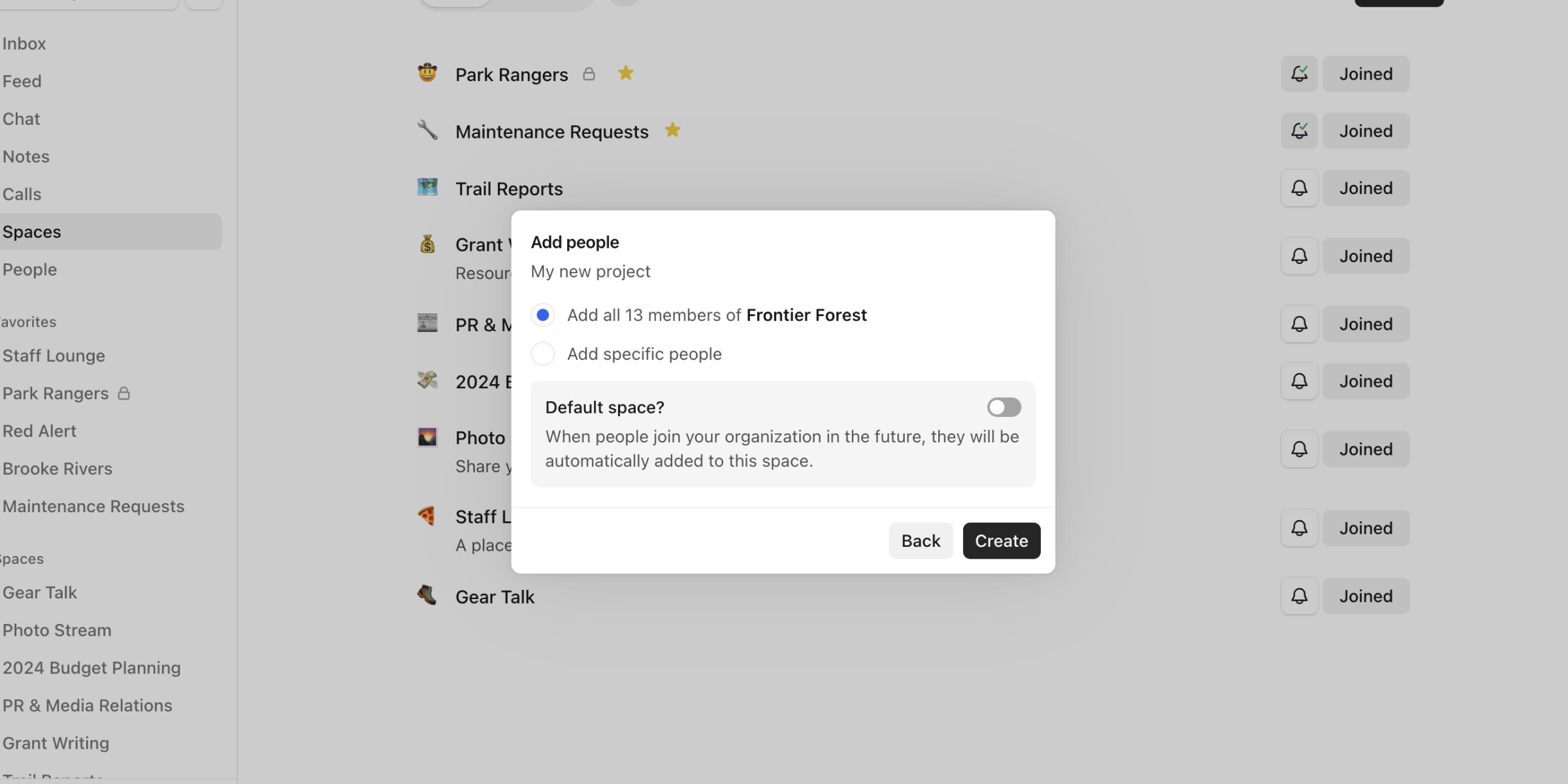
Notifications when you’re added to a space
Team members are now notified when they’re added to a space. This keeps everyone in the loop as new initiatives, teams, and topics are started across the company.
Other improvements
- Pressing space while on a call recording page will play/pause the recording video instead of scrolling the page.
Fixes
- Fixed a bug that prevented scrolling on the tag page
- The app redirects back to the spaces index after leaving a private space.
- Fixed a layout bug on mobile when sending large videos in chat.
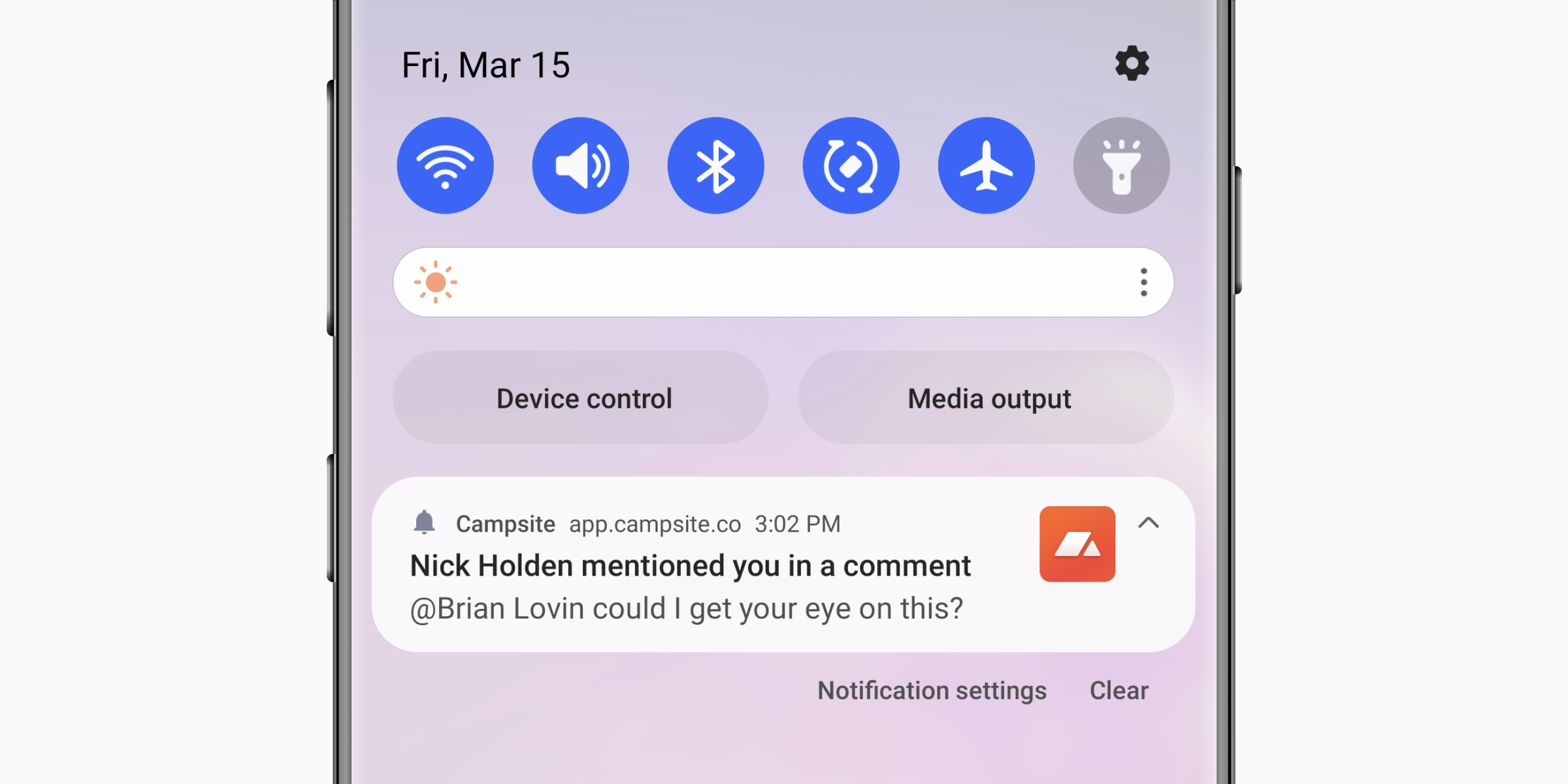
Stay in the loop with push notifications on Android for new activity in your conversations, like new mentions, replies, or comment resolutions. Push notifications work on Android devices when Campsite has been installed as a home screen bookmark.
To install Campsite, open your browser, tap the ••• menu button, and select “Add to Home Screen.” Open the newly installed bookmark, sign in, and look for the “Enable notifications” button at the top of the Home feed.
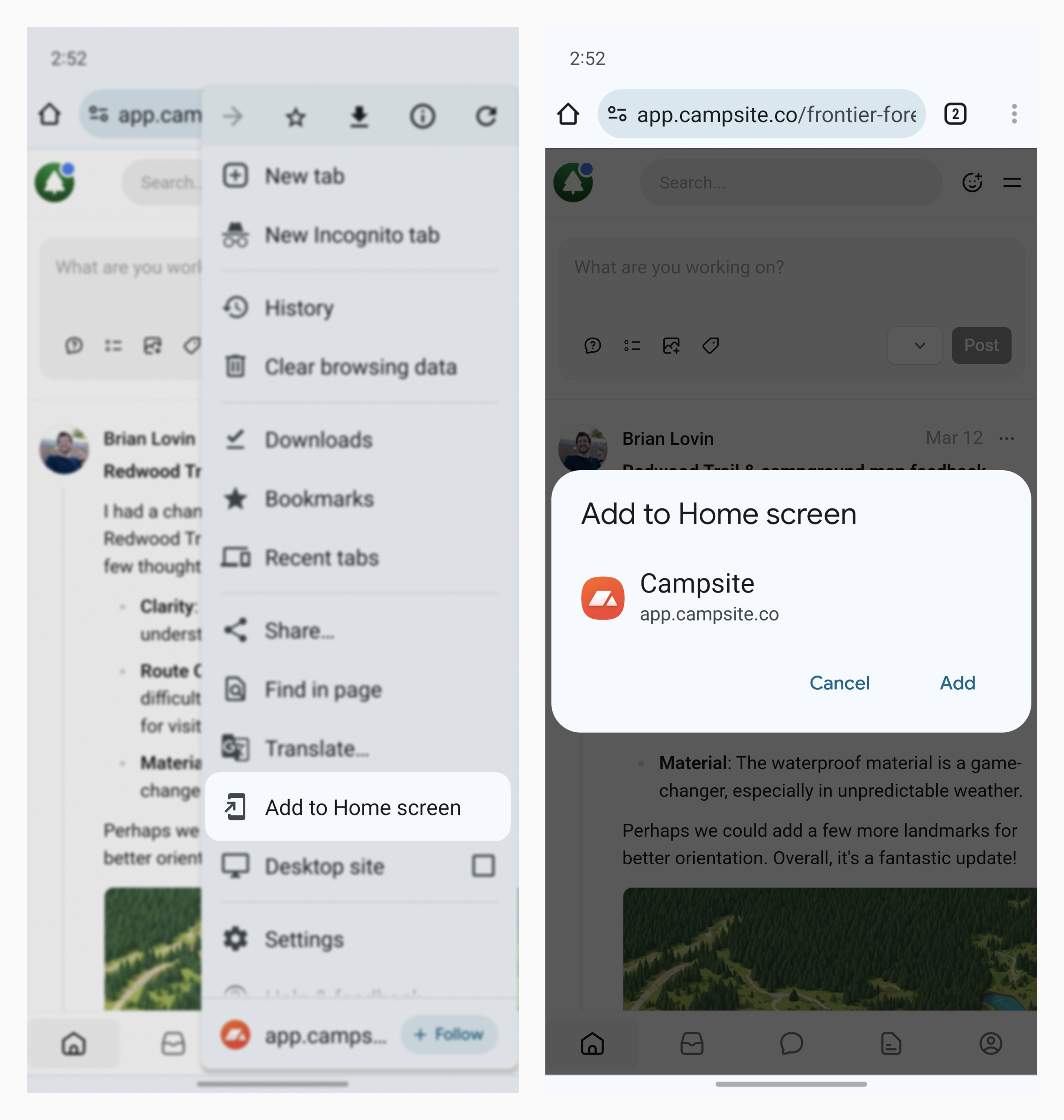
Other improvements
- The empty state on the Calls page has been redesigned to make it clearer how to start a call and where recordings will appear after a call has ended.
- We improved how content is truncated when shared to a Slack channel through our Slack integration.
- Post titles are now inferred if the body text starts with a heading or line of bold text. These inferred titles will improve search ranking and make search results easier to scan.
Fixes
- Fixed a flickering layout mismatch when rendering an unfurled tweet preview.
- Fixed a bug that could cause UI elements to display incorrectly on Samsung Android devices.
- Fixed a bug where long text could overflow outside the chat composer.
- Fixed a bug that could prevent new chat conversations from being created.
- Fixed a bug that could cause mentions not to trigger a push notification.
- Spaces in the sidebar are updated automatically if the space is renamed.
- Fixed a bug that prevented attachments from previewing in a full-screen lightbox while composing a new post.
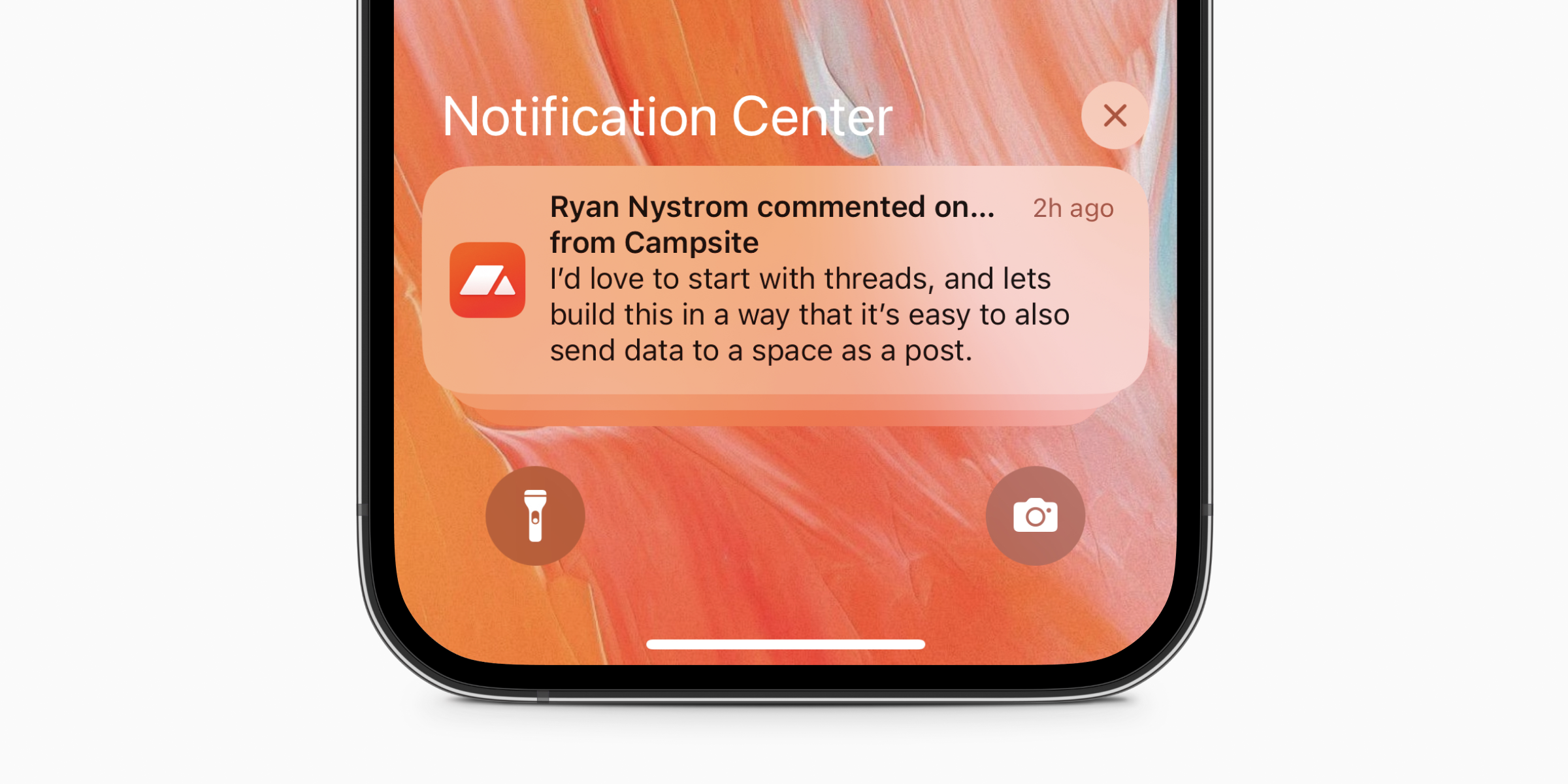
Stay in the loop with push notifications for new activity in your conversations, like mentions, replies, or comment resolutions. Push notifications work on iPhone, iPad, and Apple Watch when Campsite has been installed as a home screen bookmark.
To install Campsite, open Safari, tap the Share button, and select “Add to Home Screen.” Open the newly installed bookmark, sign in, and look for the “Enable notifications” button at the top of the Home feed.
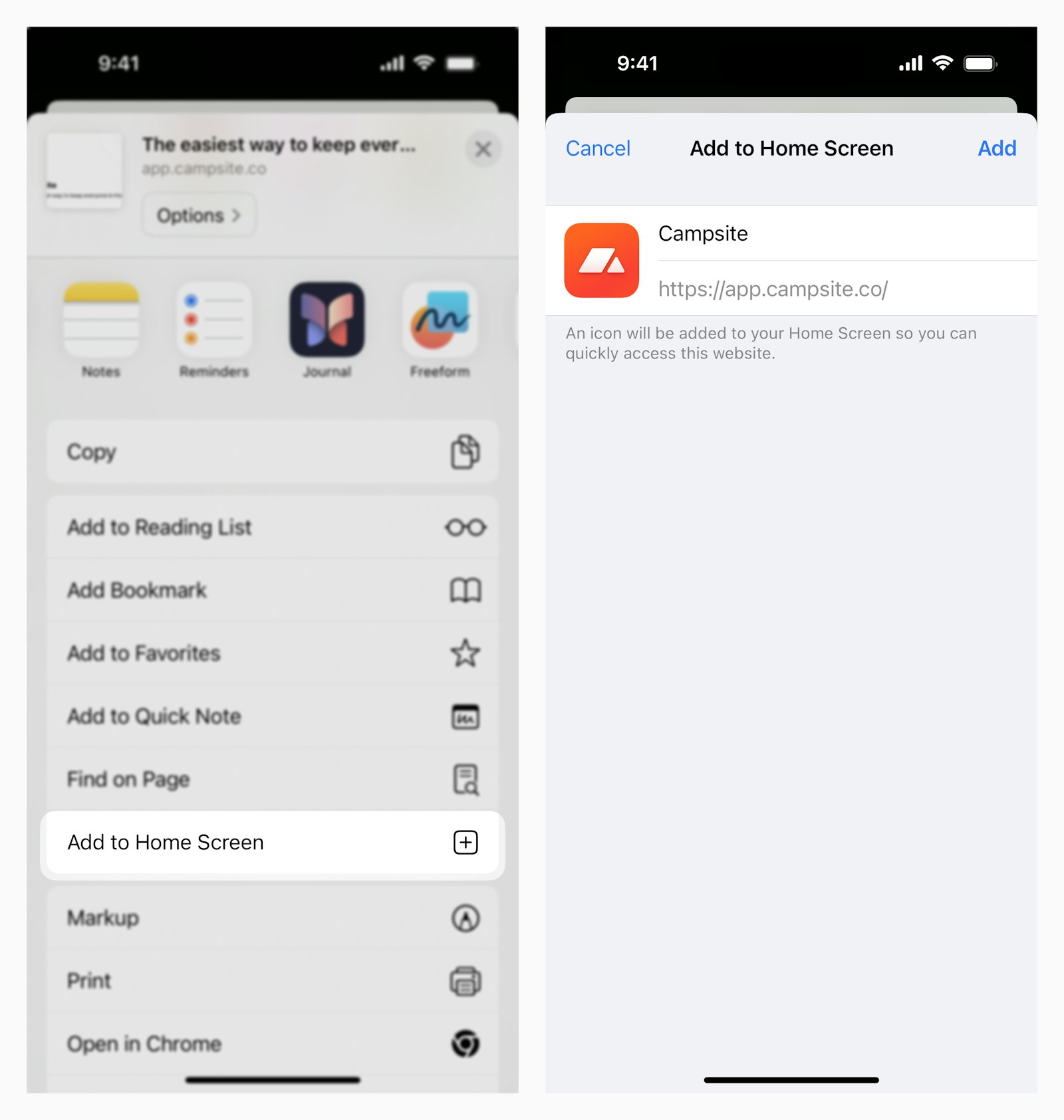
Push notifications are available on iOS 16.4 or newer.
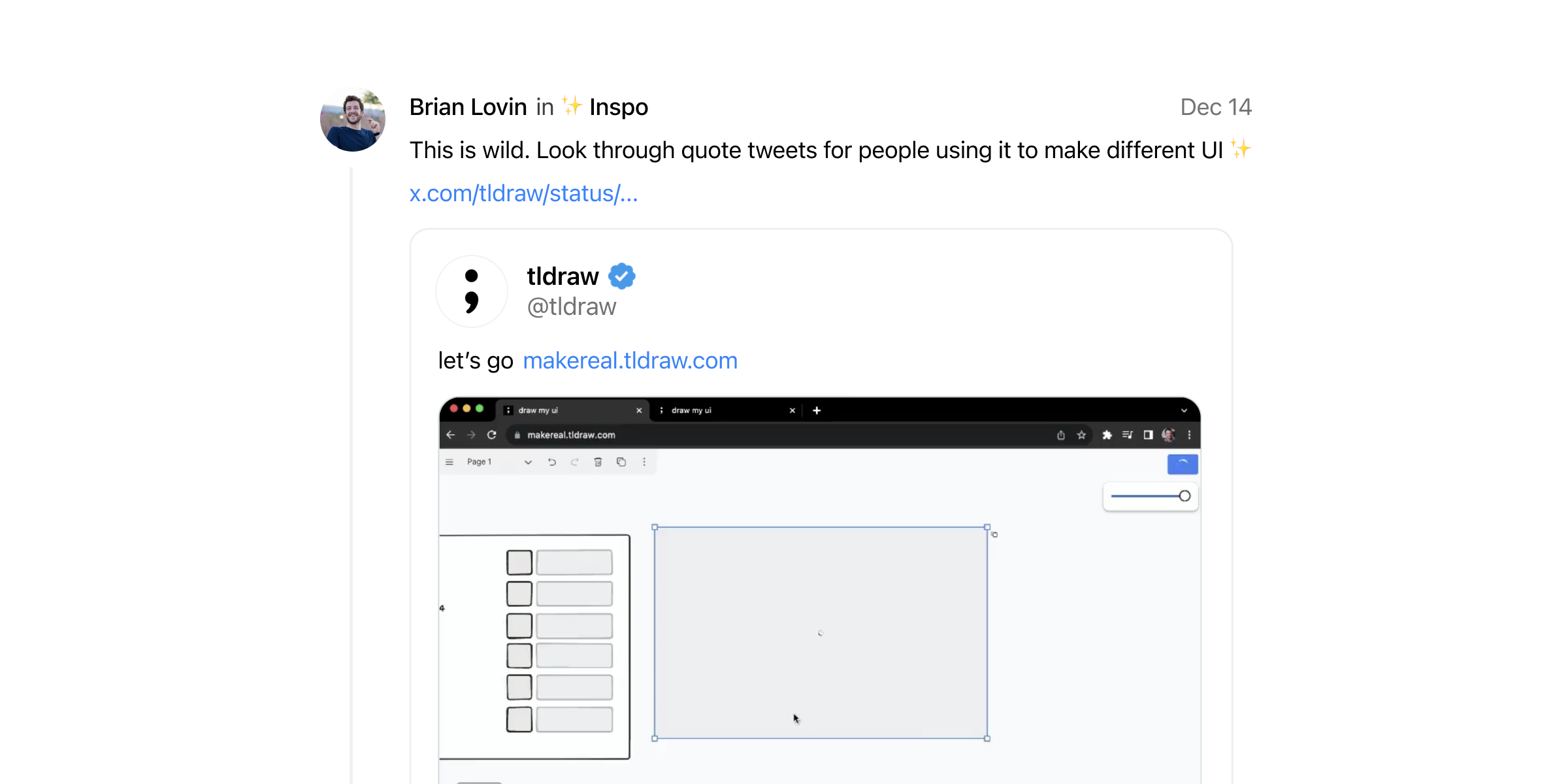
Links shared in posts will automatically unfurl a rich preview card to make your team’s feed easier to scan and more visually interesting. This rich preview can be removed.
We currently support rich link previews for X, Threads, Campsite posts from the same organization, and any other URL that returns open graph metadata.
Other improvements
- Tap the bottom tabs for Home, Inbox, or Chat on mobile to refresh the page.
Fixes
- The desktop app badge for unread notifications is cleared when signing out.
- Fixed a layout bug when viewing public posts while signed out.
- Fixed a bug that could send double push notifications in the desktop app.
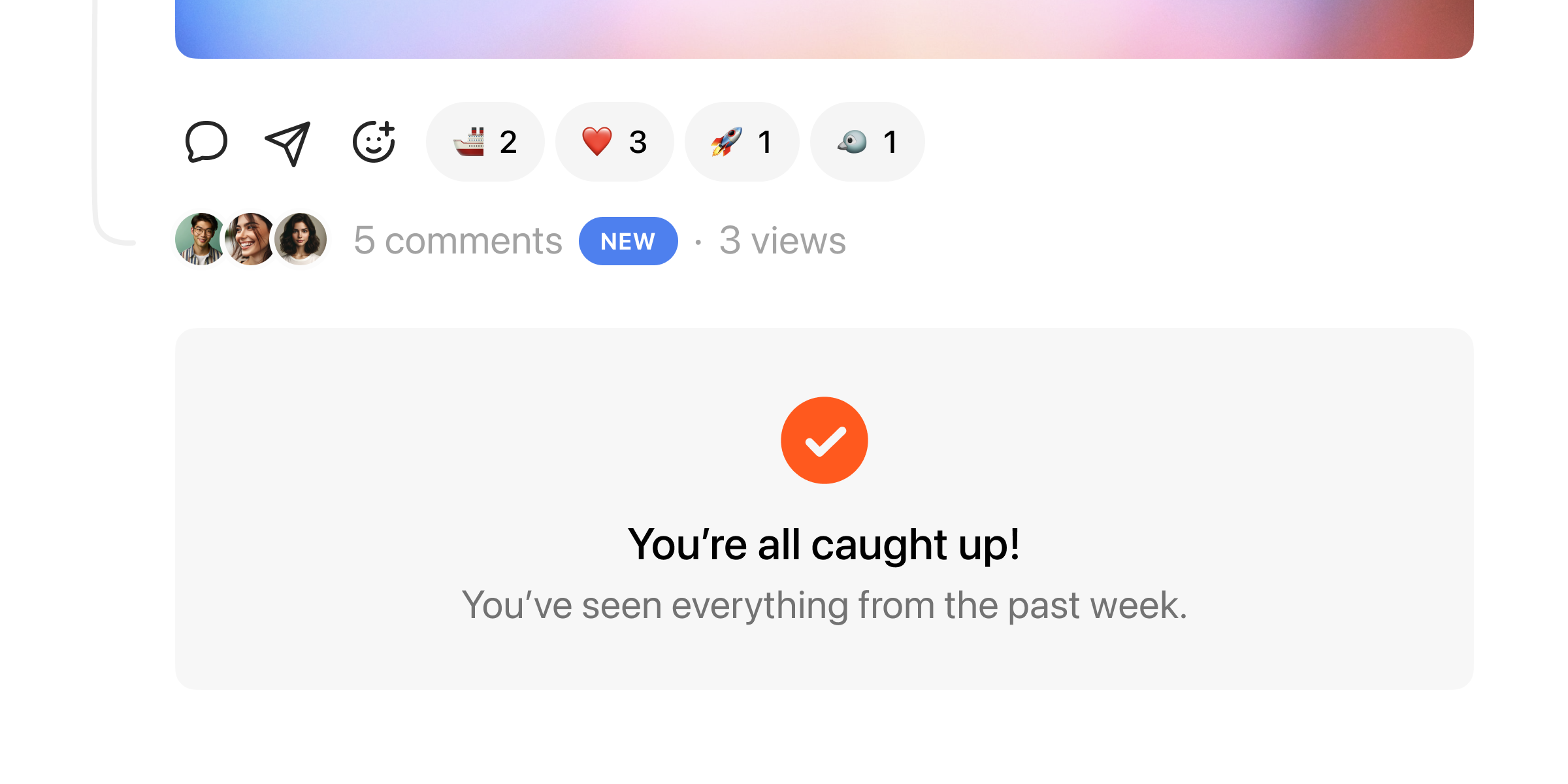
Posts in your team’s feed are badged when there are new comments that you haven’t seen yet. This change makes sure you don’t miss any decisions or context in your active conversations.
In addition, your team’s feed is now ranked: unseen posts, or posts with unseen comments, will always appear first in the feed. When you’ve seen everything, Campsite will show a “You’re all caught up” separator.
Fixes
- Fixed certain dialogs being misaligned at the top of the screen on mobile.
- Fixed the attachment carousel gradient overlapping the navigation sidebar when viewing a post page.
- Previewing attachments in the composer will open them at full height on mobile.
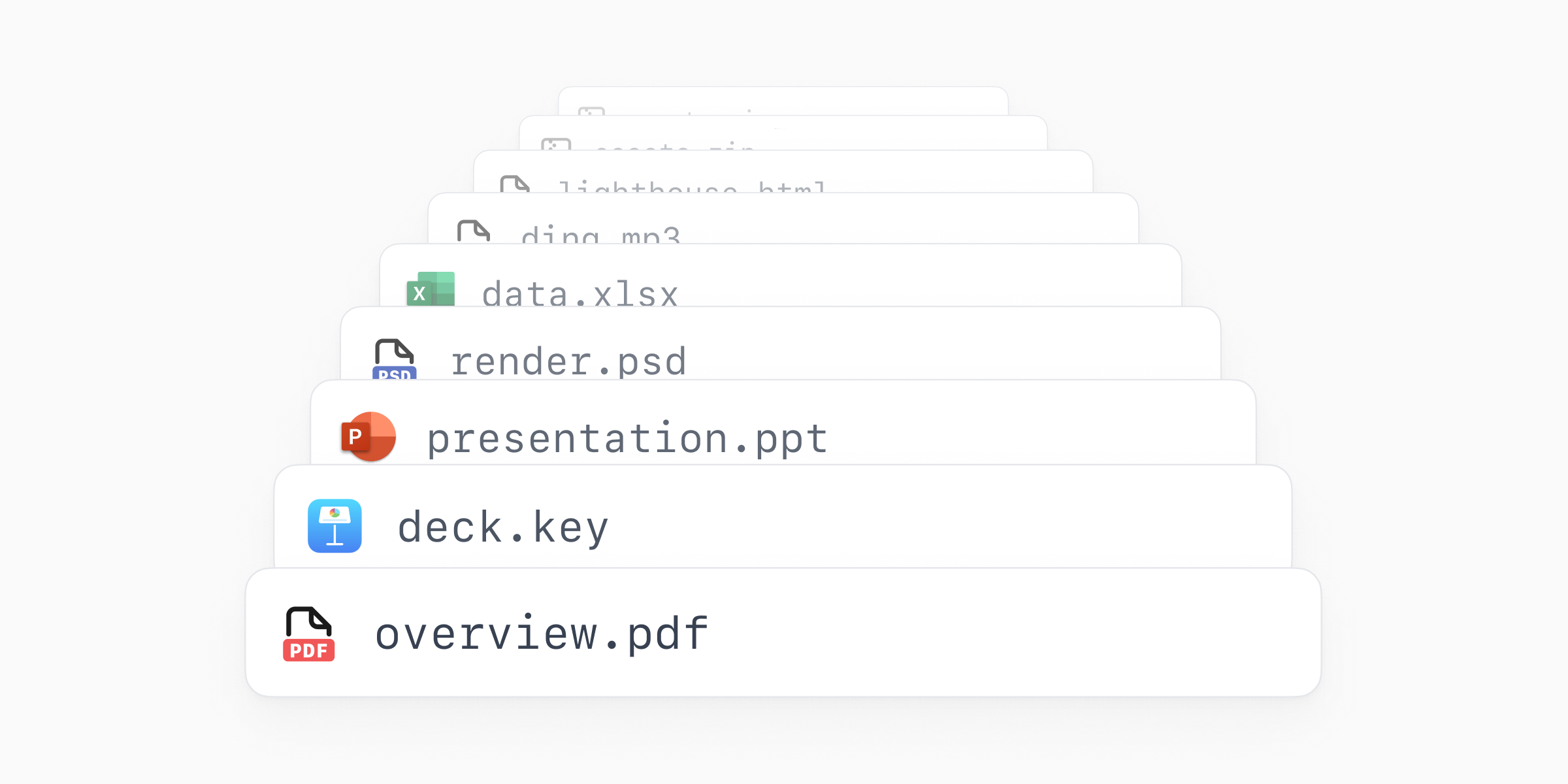
Share any file — PDF, Keynote, .psd, code, audio, and anything else — in posts, notes, or comments to get feedback on anything you make.
Campsite also renders .HEIC files natively to make sharing from iOS easier.
Combined with version history, Campsite can be your team’s source of truth for progress on files that don’t have built-in comment systems.
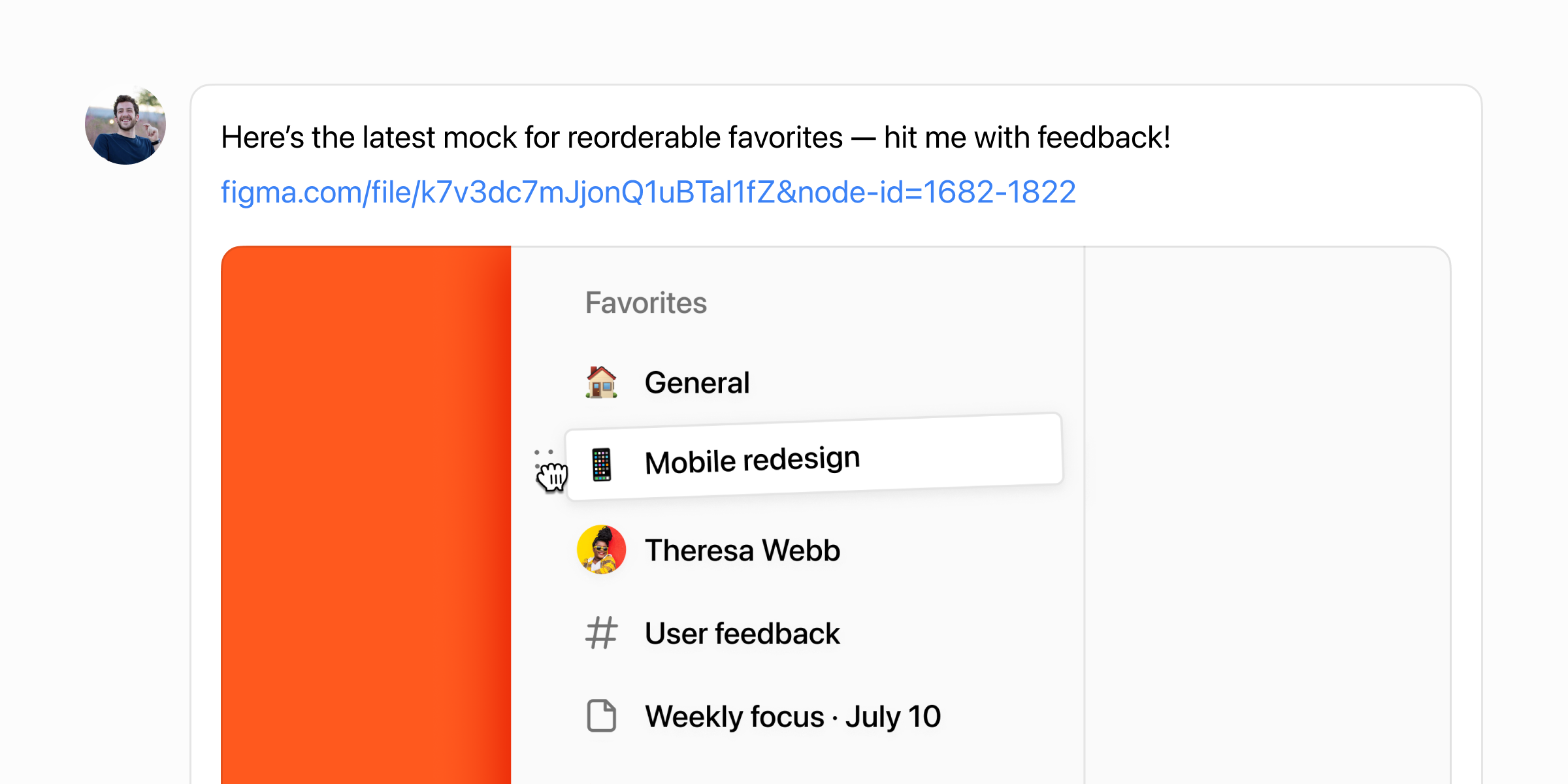
Campsite automatically generates image previews from your Figma links, making it easier for your team to view and comment on designs without needing to open or log in to Figma.
Image previews keep your team focused on the specific frames you want feedback on and can be used as a permanent archive for design version history.
Connect your Campsite and Figma accounts from the account settings page.
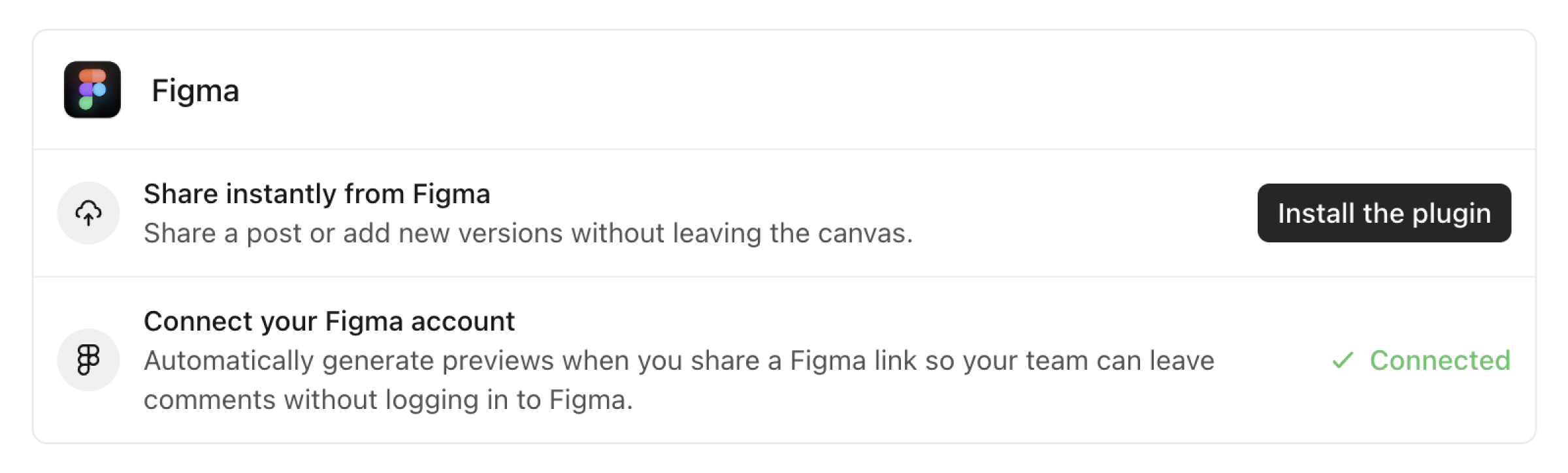
Once connected, paste a link to a Figma file, page, or frame into the post composer, and Campsite will automatically generate an image preview.
Other improvements
- We brought back the inbox popover, making it faster to peek into unread notifications and reduce the amount of clicking to navigate between active conversations.
- Sharing posts to private Slack channels will only display channels where the current user is a member.
- We added a better loading indicator to attachments in the composer that can be clicked to remove an attachment mid-upload.
- Notification roll-ups for comments and reactions are now separated so that reaction notifications don’t override comment/mention notifications.
- The command menu (⌘K) can be opened while focused in a text field or input.
- We removed the “New draft” flow from the Figma plugin.
- Videos autoplay in the feed and show native video controls to play, pause, and unmute.
Fixes
- We’ve invested in performance improvements across the desktop application and mobile website so that navigation is snappy.
- Tapping a comment notification on mobile scrolls to the comment.
- Fixed hidden overflow bugs in dropdowns with lots of options.
- Toasts now appear above the tab bar on mobile.
- Fixed a bug where width and height were not correctly set on Lottie attachments.
- Signed-out viewers are now correctly redirected to the sign-in page when viewing private posts instead of seeing an error screen.
- Autoplaying videos in the feed don’t automatically hijack fullscreen when scrolling on iOS Safari.
- Figma iframe embeds now scale-to-fit.
- UI polish, performance improvements, and minor bug fixes across the board.