← Changelog
Public notes
March 28, 2024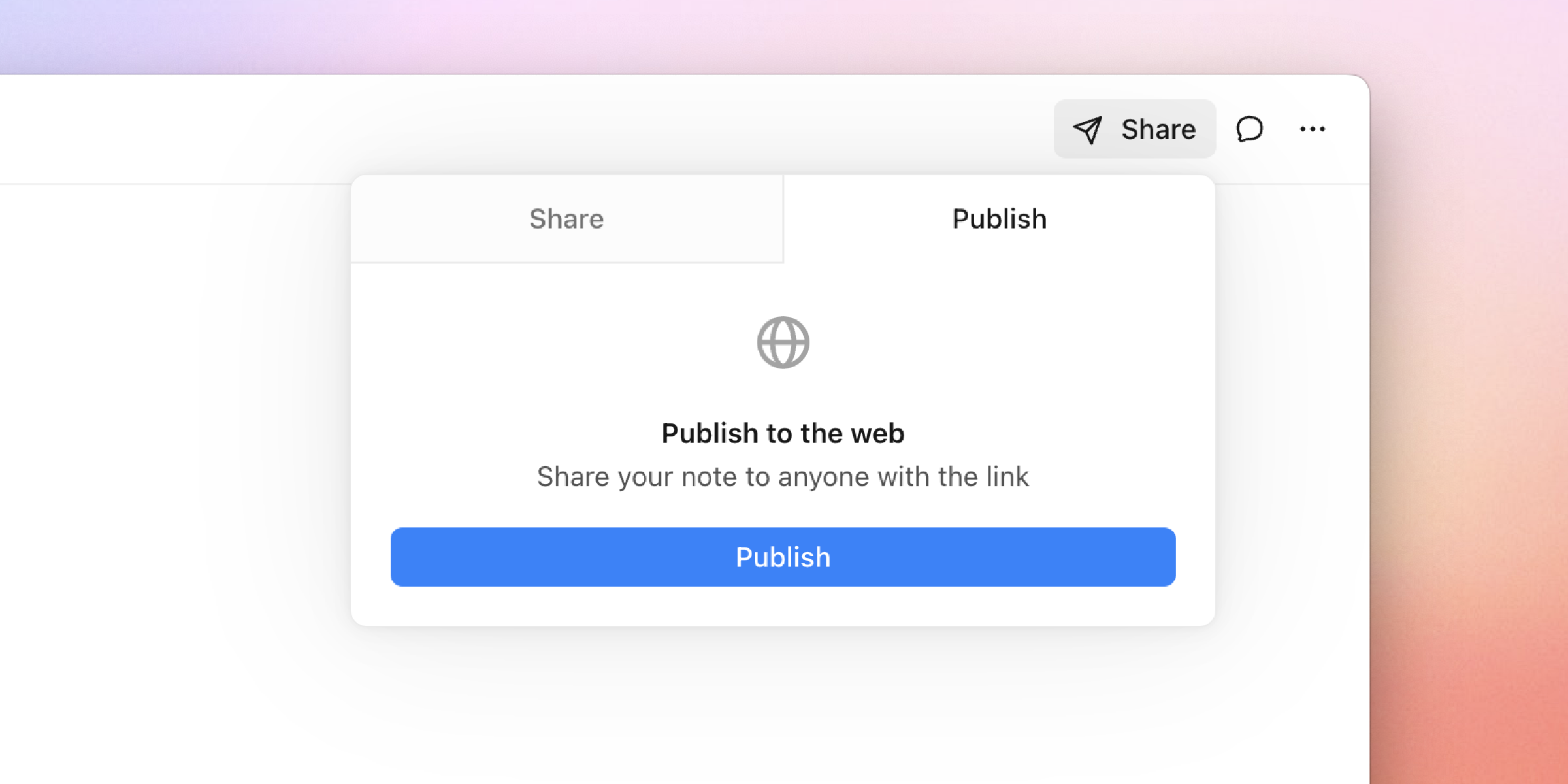
Your notes can be published to the web, perfect for sharing big ideas, announcements, and documentation with anyone — including people outside your organization.
Public notes have a separate URL for more control over sharing, and all comments are hidden to keep your team’s internal collaboration private and secure.
Public notes also track views from your team members and non-team members alike, so it’s easy to see how many people your writing has reached.
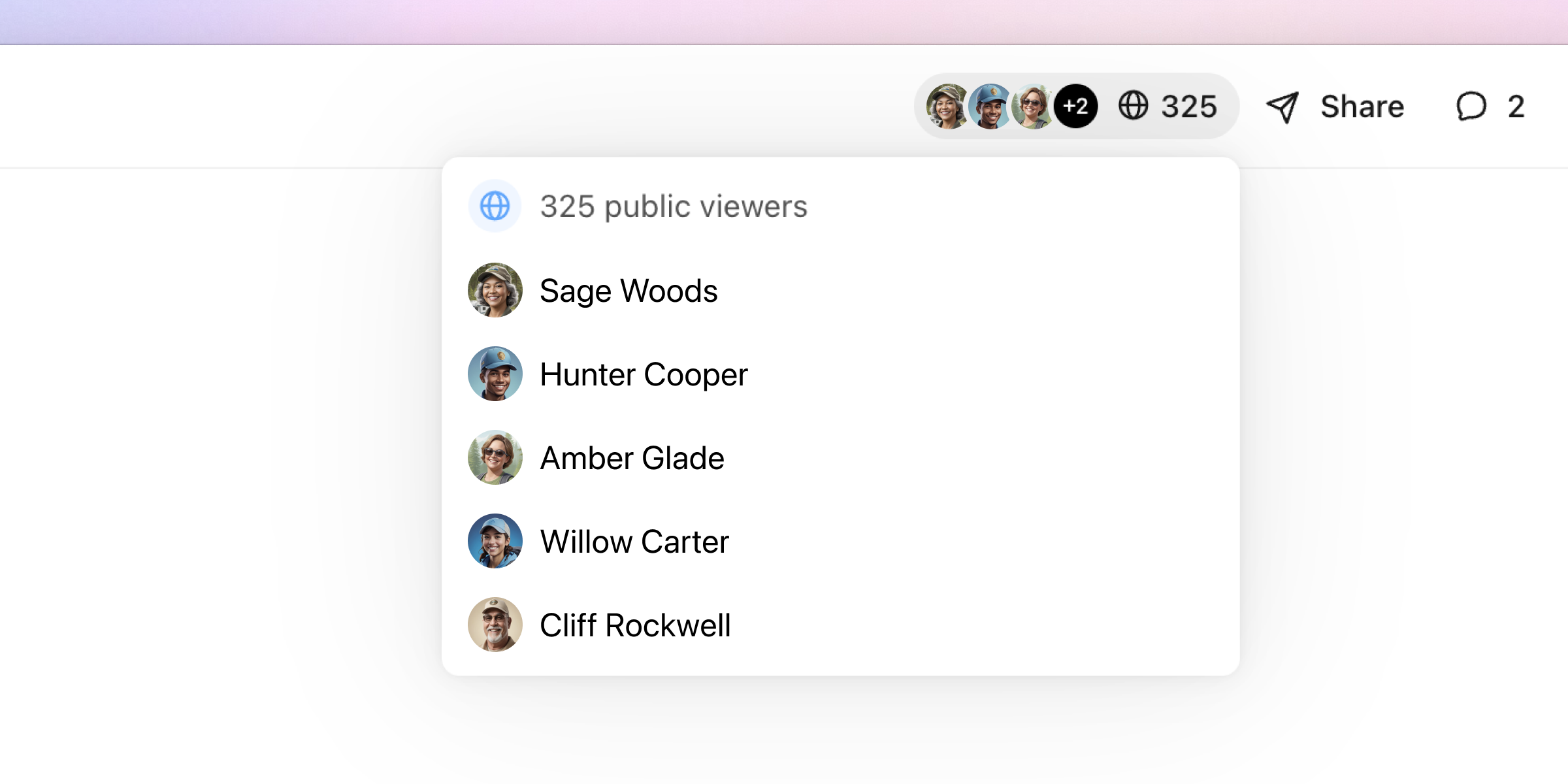
Check out some of our team’s public notes:
- How Campsite works
- Teams should work with the garage door up
- Post-first does not mean anti-chat
- We’re not trying to build another Slack
- Posts are the sweet spot between chat and docs
Other improvements
- Added support for pasting Markdown into posts.
- Refreshed the Note share sheet to clarify the privacy and permission settings for team members on a note.
- Increased the density of the sidebar footer to create more room for spaces.
- Individual notification action buttons for marking as read/unread and delete are displayed on mobile.
- Press esc to clear the “in reply to” bubble when replying to a chat message.
- Added in-app onboarding for new organization team members to install the Desktop app and mobile web app.
- Added support for bold, italics, and
inline codein chat bubbles. - Added the ability to peek into a chat thread in the app sidebar to improve multitasking.
- Added clear UI indicators and faded avatars for deactivated team members across the app.
- Note attachments render at their natural width instead of filling available space.
- The comment input on the post view is always visible, making it easier to reply to long posts without having to scroll up and down constantly.
- Switch organizations from the ⌘ + K menu.
- Added online indicators consistently across the app wherever team member avatars appear.
- Added empty states to the Favorites and Spaces sections in the sidebar to help people organize their workspace.
- Added a shortcut to favorite a newly-created chat thread at the top of the chat messages.
- Added more hover cards for team members in posts and comments for fast access to start a chat conversation or view someone’s profile.
- Added a shortcut to subscribe/unsubscribe from a post in the post titlebar, along with a keyboard shortcut shift + s.
- Post authors are now notified of all new comments on their posts, including replies to other people’s root comments.
- Team members are now notified when a space is archived.
Fixes
- Fixed a bug where invalid URLs in a drafted post could throw an unhandled exception.
- Fixed loading animation jank when switching organizations.
- Fixed a bug that could cause a note to display the wrong title when triaging multiple note notifications in the inbox.
- Fixed an incorrect URL being copied when clicking the “Copy public link” button in the note overflow menu.
- Posts appear in the feed in real time when creating a post from your own profile.
- The orange unread changelog dot now clears when opening the changelog dropdown instead of clearing after each individual entry is clicked.
- Links within headings in posts now match the heading font-weight.
- Fixed line breaks in edited call summaries that were being collapsed.
- Fixed a bug that could cause links to Campsite content in a chat bubble to open in the browser instead of navigating the desktop app.
- Chat attachments correctly show timestamps when they were sent when hovered.
- Fixed a layout bug that blocked the creation of new chat threads on mobile.
- The collapsed state for sections in the sidebar is now stored per organization for more control over organization and navigation.
- Fixed inconsistent border radius for organization avatars across the app.
- Fixed a bug that could cause long system chat messages to break the chat thread layout.
- Fixed a bug that caused avatar placeholder colors to shift between page navigation.