← Changelog
Embed posts in notes
September 26, 2023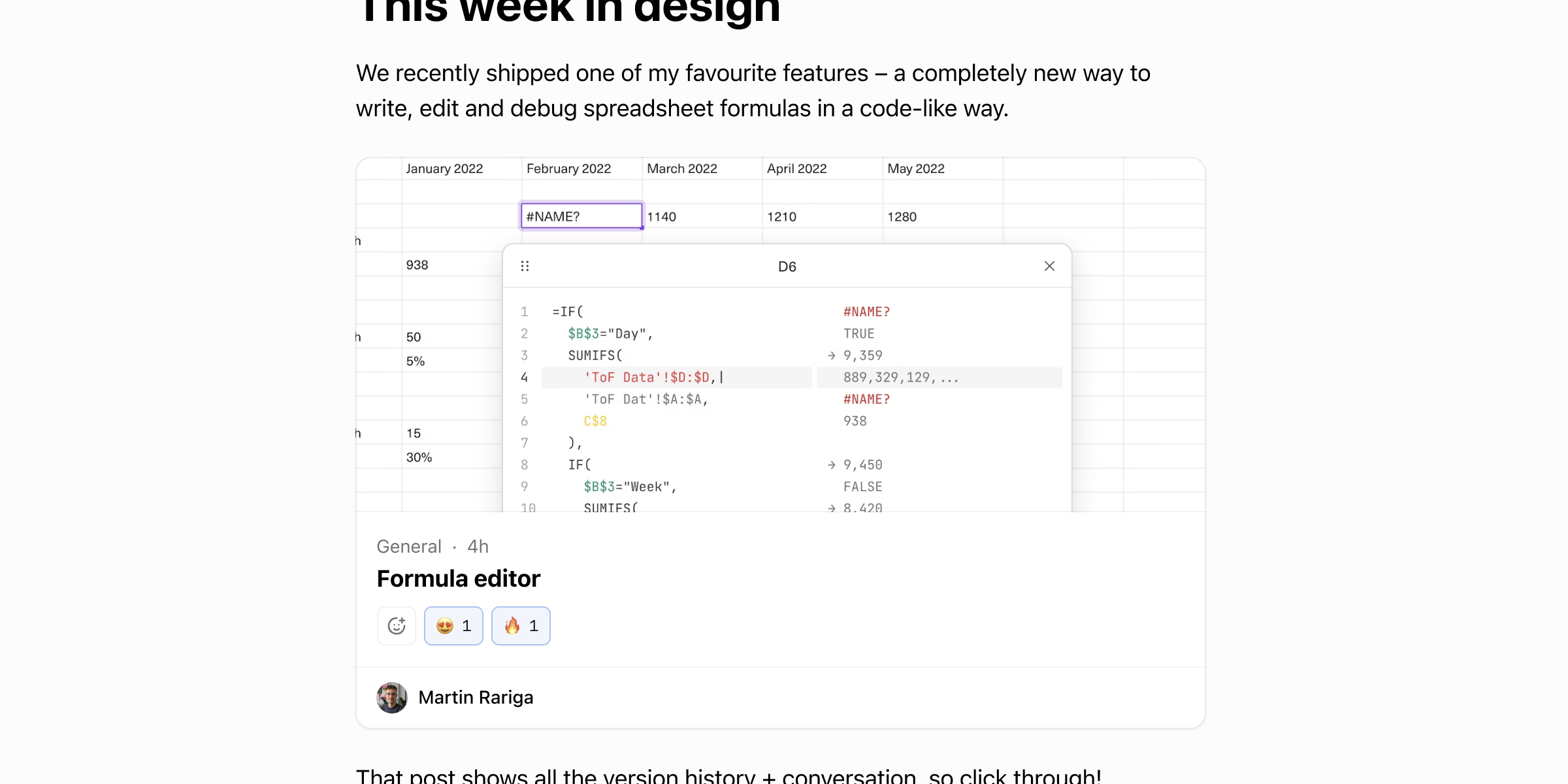
Embed rich posts into a note with a link or the new slash command menu. Embedded posts are perfect for adding historical context to a new idea or creating curated rollups of your team's work.
Use the new / command menu to start searching for a post while writing a note:
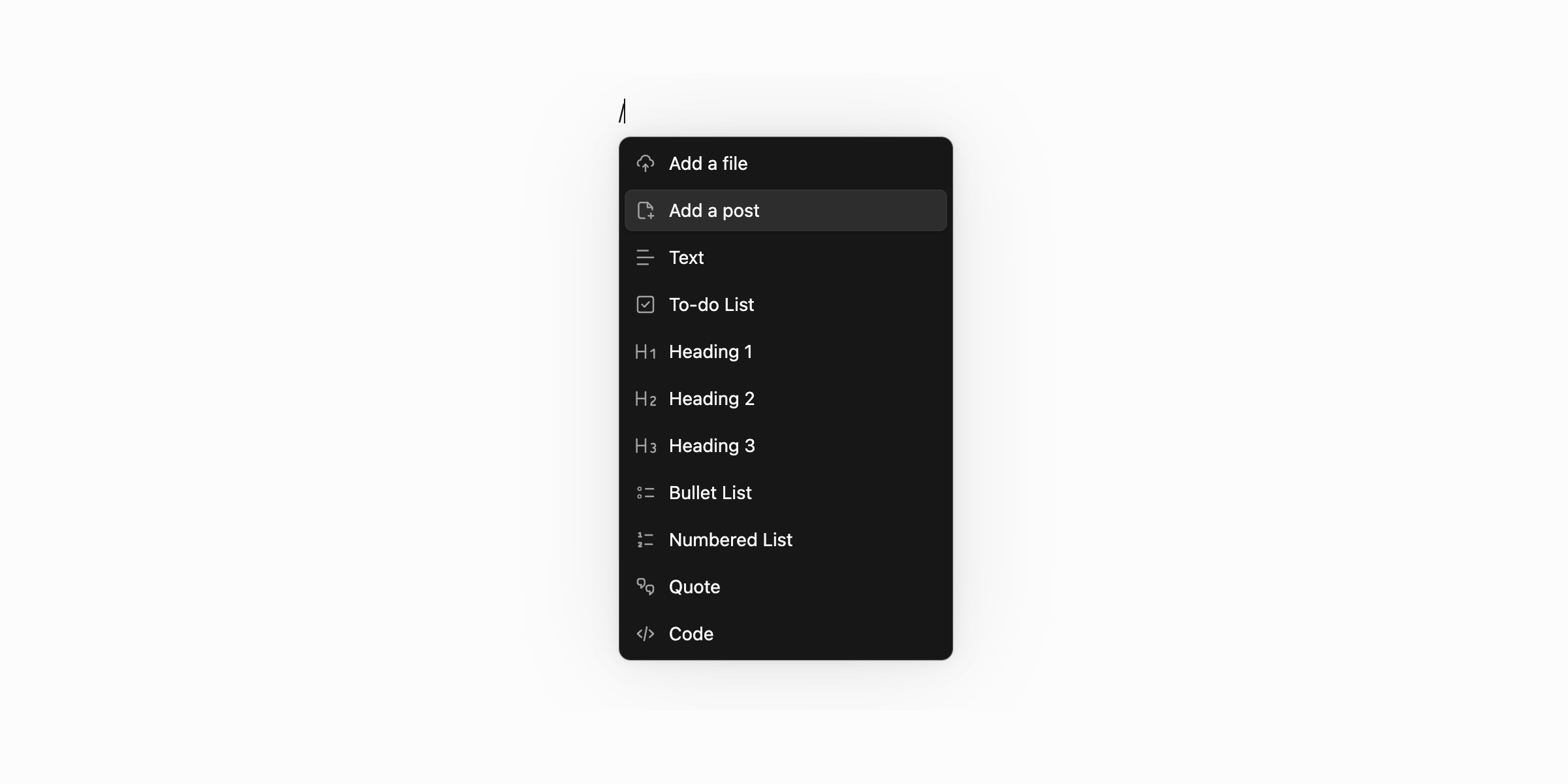
Other improvements
- Notes now support version history — create new versions of notes to track changes over time and recover old ideas.
- Added support for horizontal rules in notes.
- Type
/to open a command menu for formatting rich text in a note.
Fixes
- Fixed Slack broadcasts for long notes that hit Slack's block limit.
- Drag and drop is disabled within a block quote, so only the quote is draggable.
- Added pre-loading so that navigating back to the Home feed after viewing a post is faster.
- Fixed a bug where double-clicking the New Version button would attempt to create two new posts.
- Fixed a bug with quarterly billing prorations where many mid-cycle membership changes would cause an invoice to be truncated.
- Autosaving draft comments now creates a draft-per-reply.
- Fixed a bug that could cause the remove attachment button to trigger attachment reordering.
- Fixed a bug that would allow a deleted draft to be opened in the post editor.
- The comment composer expands and auto-focuses when a file is dropped onto the placeholder.
- Drafts are now optimistically created, deleted, and posted.
- Fixed inconsistent dropdown styles across the app and improved dark mode contrast on selection states.
- Rich text formatting like bold and italics now reset on hard line breaks.
- Typing
[ ]or[x]at the beginning of a list will convert the list item into a task.