Changelog
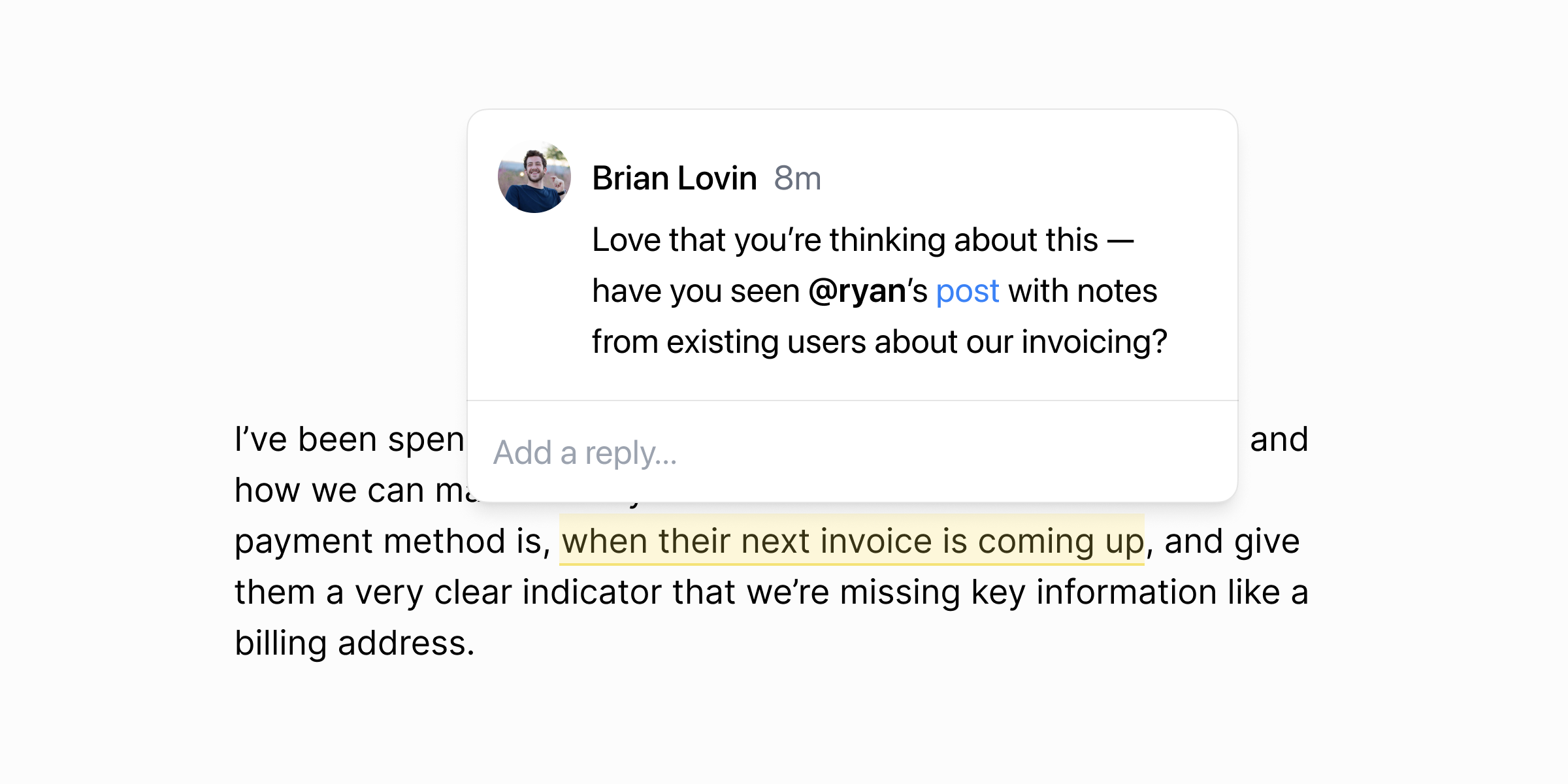
Add inline comments to text in a note. Highlight text and click the "Comment" button in the popover menu to add a comment, or click on any existing text comment to view the conversation and add a reply.
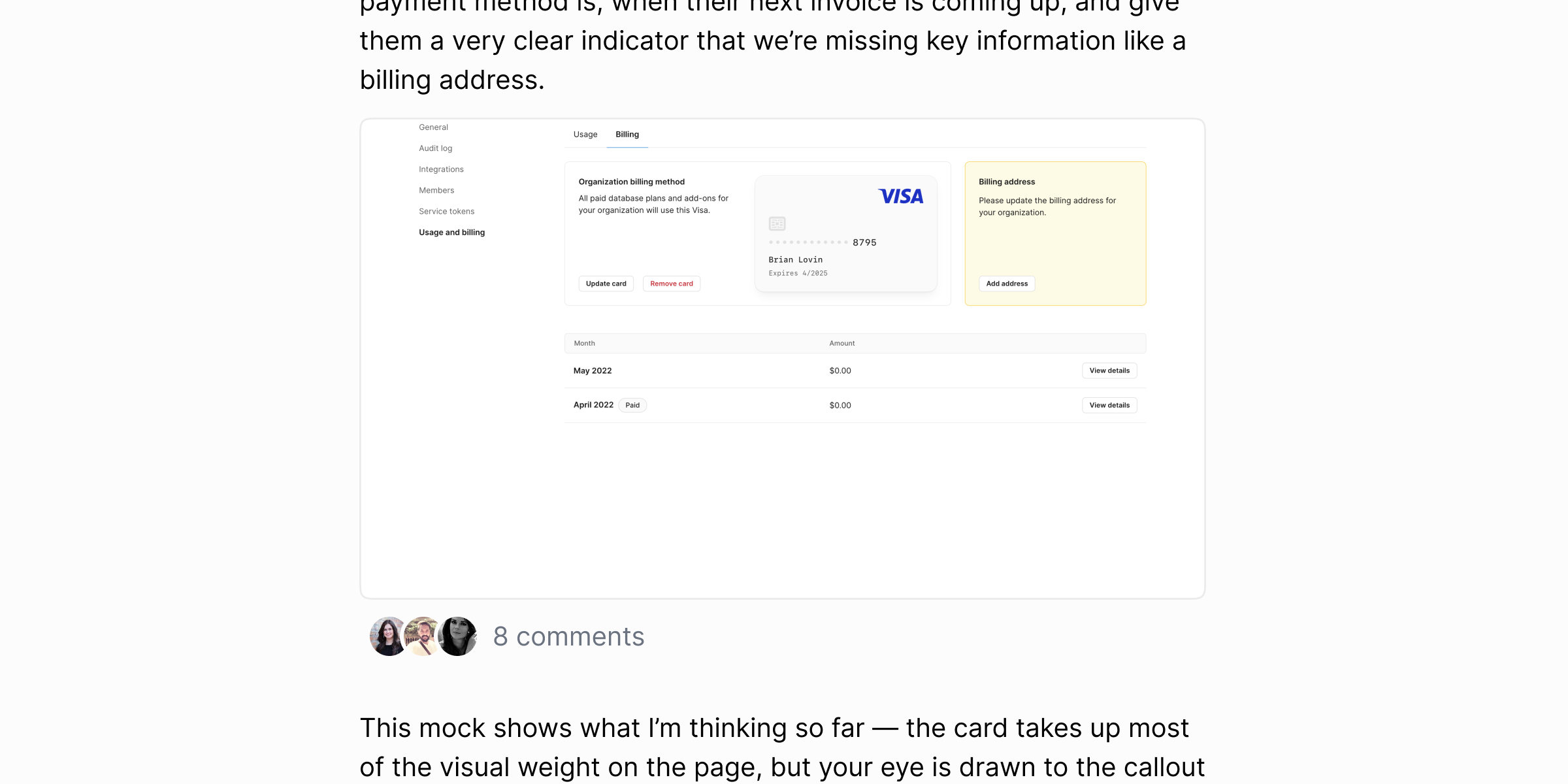
Individual attachments in notes now support annotation comments for high-bandwidth feedback.
Click on any image attachment in a note to view it full-screen and add annotations. A facepile preview of commenters and the comment count will appear below the attachment preview.
Other improvements
- Command/control + clicking on notifications in the inbox popover no longer closes the popover.
- Campsite automatically upgrades when the app has been in the background for an hour.
Fixes
- Slack broadcasts ignore previously-deleted feedback requests.
- Version counts increment correctly, even when some versions were deleted along the way.
- Improved drag and drop for attachments in notes. Attachments can now be dropped at the beginning of an empty note.
- The slash commands popover no longer overflows the viewport when opened near the bottom of a note.
- Fixed a bug where file uploads in notes could overwrite each other if using the slash command menu back-to-back.
- Fixed several bugs where long lists and long note paragraphs could break Slack broadcast previews.
- Comment draft content is cleared correctly after posting a comment. Annotation comment drafts are no longer shared across attachments.
- Fixed a bug with rendering large attachments if the browser was zoomed in.
- Fixed auto-link when highlighting text and pasting a link in a note or post description.
- UI polish across the app when Campsite is added as a mobile homescreen bookmark.
- Videos no longer autoplay when viewing your own posts.
- Added copy link buttons to tag and profile pages for easier page sharing from the Desktop app.
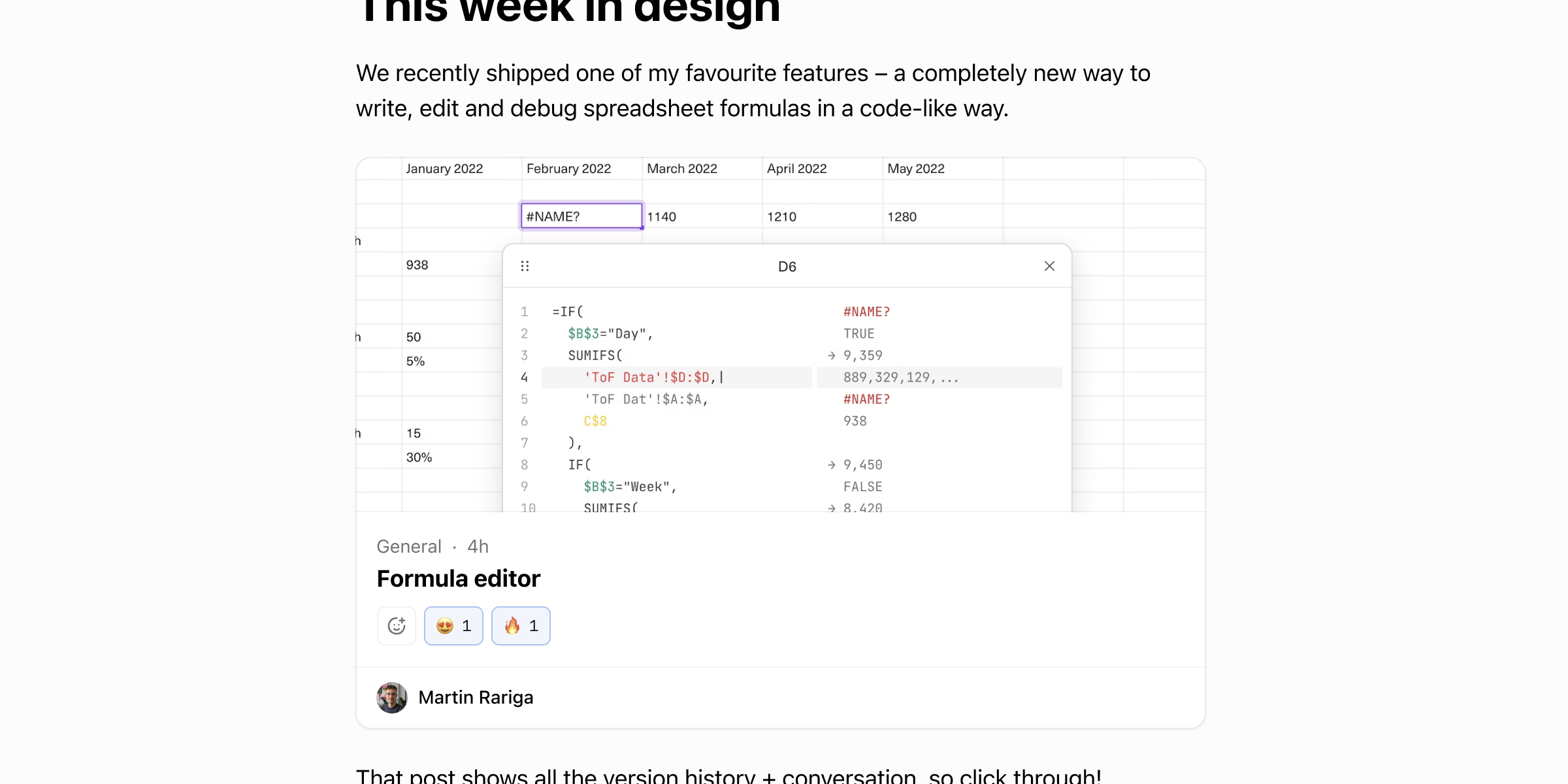
Embed rich posts into a note with a link or the new slash command menu. Embedded posts are perfect for adding historical context to a new idea or creating curated rollups of your team's work.
Use the new
/command menu to start searching for a post while writing a note: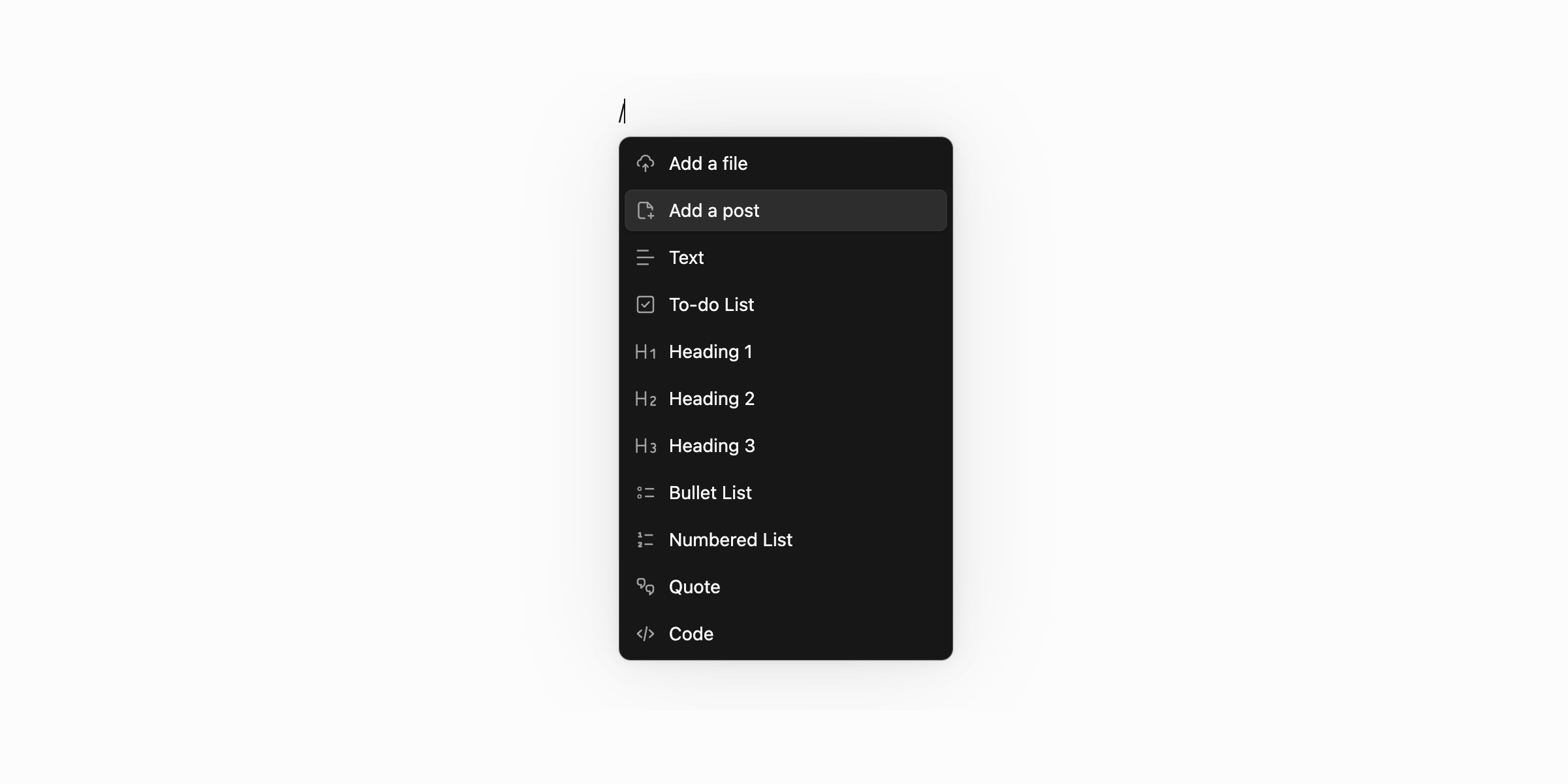
Other improvements
- Notes now support version history — create new versions of notes to track changes over time and recover old ideas.
- Added support for horizontal rules in notes.
- Type
/to open a command menu for formatting rich text in a note.
Fixes
- Fixed Slack broadcasts for long notes that hit Slack's block limit.
- Drag and drop is disabled within a block quote, so only the quote is draggable.
- Added pre-loading so that navigating back to the Home feed after viewing a post is faster.
- Fixed a bug where double-clicking the New Version button would attempt to create two new posts.
- Fixed a bug with quarterly billing prorations where many mid-cycle membership changes would cause an invoice to be truncated.
- Autosaving draft comments now creates a draft-per-reply.
- Fixed a bug that could cause the remove attachment button to trigger attachment reordering.
- Fixed a bug that would allow a deleted draft to be opened in the post editor.
- The comment composer expands and auto-focuses when a file is dropped onto the placeholder.
- Drafts are now optimistically created, deleted, and posted.
- Fixed inconsistent dropdown styles across the app and improved dark mode contrast on selection states.
- Rich text formatting like bold and italics now reset on hard line breaks.
- Typing
[ ]or[x]at the beginning of a list will convert the list item into a task.
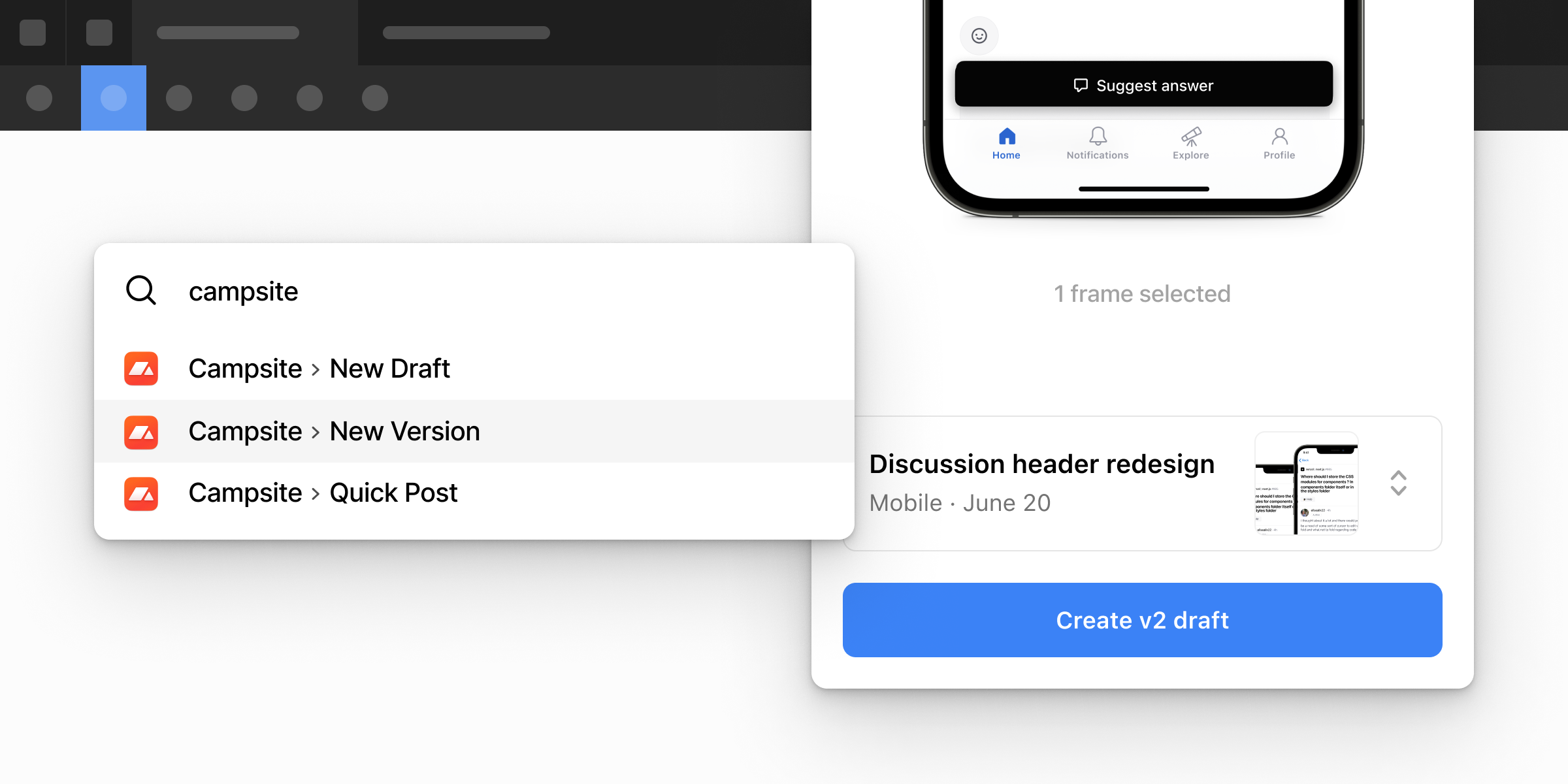
Stay in flow by creating new post versions directly from the Campsite + Figma plugin.
We've also added new commands to the plugin to:
- Start a new draft — upload frames and finish the post in your browser.
- Quick-share frames to a project — instantly share frames to a project without leaving Figma.
The plugin has also been rebuilt from the ground up with a smoother authentication flow, upload progress indicators, improved keyboard navigation, and a more cohesive UI.
Install the Campsite Figma plugin.
Deprecations
We've deprecated our integrations with Linear and GitHub to create new issues from posts. Let us know how we can connect Campsite to your existing tools by requesting new integrations.
Other improvements
- Improved keyboard navigation while editing notes.
- Projects in the post breadcrumbs are now clickable, with a secondary menu action to change a post's project.
Fixes
- Fixed performance issues with loading images with many annotation comments.
- Fixed a bug that prevented Origami and Principle prototypes from opening their respective native apps from the Campsite desktop app.
- The emoji picker no longer auto-focuses the search input on mobile devices.
- Attachment reorders are respected when broadcasting posts to Slack.
- Fixed a bug that could cause hardware media keys to stay focused on videos after closing a post.
- Removed animation jank and improved performance of annotation comments.
- The app correctly redirects signed-out users to the auth page when viewing a post.
- Fixed a bug that prevented feedback request controls from displaying to post authors on notes.
- Fixed a bug that prevented a post from being closed after interacting with embedded Figma prototypes.
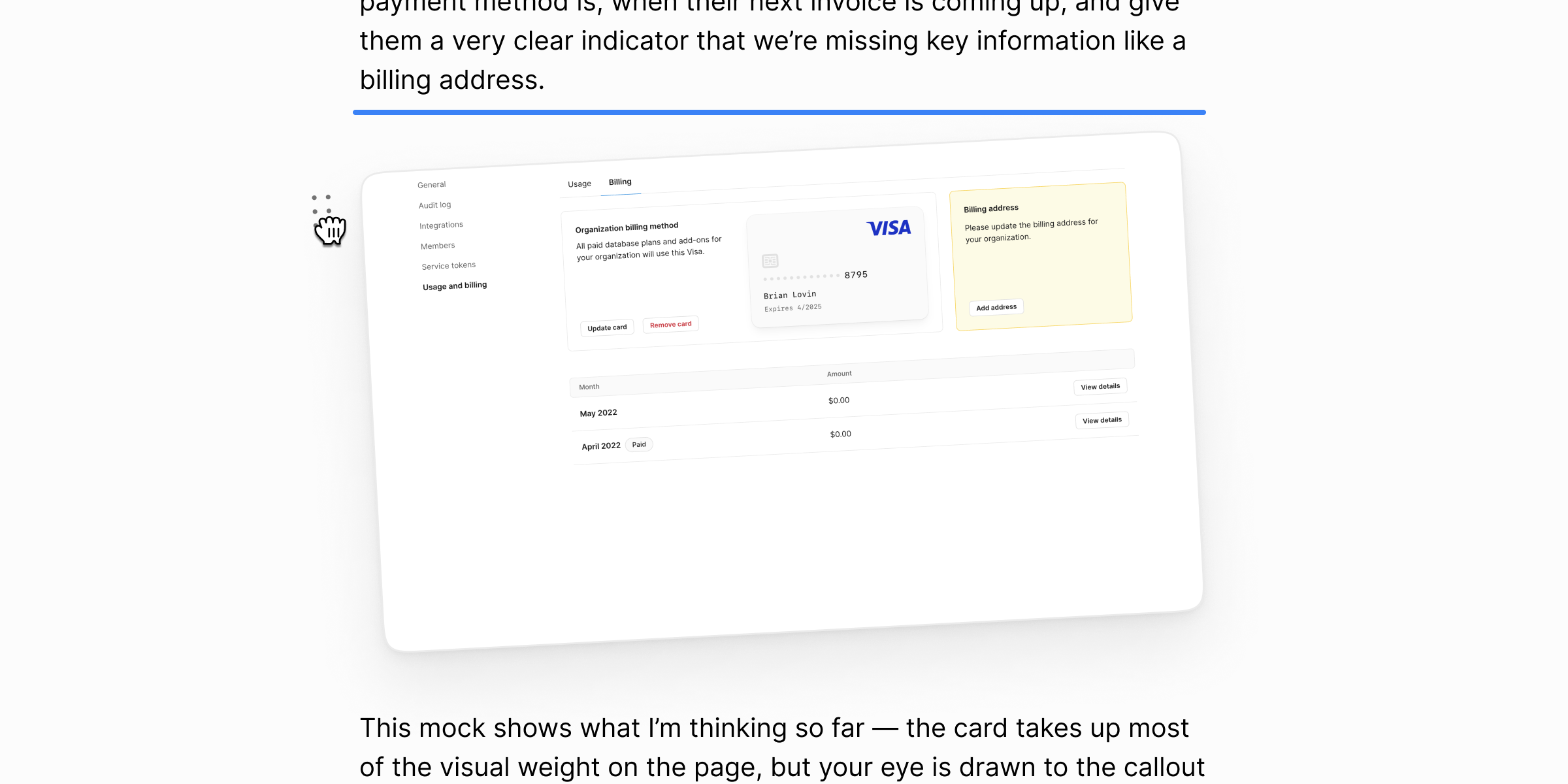
Share more expressive notes with your team by embedding videos, images, gifs, and prototypes. Notes now support drag-and-drop so that rearranging your ideas is fast and intuitive.
Other improvements
- Simplified the post sidebar and made it easier to edit post metadata and manage tags.
- The design of posts in both the grid and feed layouts has been improved to make scanning easier and content hierarchy more consistent.
- Removed Figma's prototype UI so that embedded prototypes show more content.
- Improved theme colors and tap accessibility when Campsite is used from a home screen bookmark on touch devices.
- A post's version is now shown next to its title in the grid and feed.
- Added the New Version action back to the post ••• overflow menu so that it's easier to create new versions.
- New versions can be created from the version picker dropdown in the post titlebar, even when you're not viewing the latest version.
- We've added a range of quality-of-life improvements to the note editor to make keyboard navigation easier while moving between the title and description or when interacting with the area around the note editor.
- The post sidebar can be opened and closed while editing a note.
- Admins can now move posts to a different project from the post ••• overflow menu.
Fixes
- Fixed missing hover and active styles on select dropdowns in dark mode.
- Fixed the link attachment popover not appearing for comments.
- The annotation comment cursor now appears for SVG attachments.
- Added a better fallback UI for attachments that fail to load in the post view or feed.
- MP4s no longer download as .mp4v files.
- Long notes that exceed Slack's per-block character limit are now split apart for broadcasts.
- Fixed an edge case where navigating to a post would break the back button and prevent the post from being closed.
- Annotation comments will be shown when a sidebar annotation is clicked, even if annotations are hidden.
- Fixed a bug that allowed submitting empty comments.
- The timestamp comment indicator no longer appears for replies.
- Fixed flickering when adding or removing annotation comments.
- Added an error dialog when attempting to upload attachments bigger than the current organization's plan limit.
- Fixed a bug that prevented reordered attachments from saving.
- Fixed the typeahead search for projects, people, and tags in the digest editor so that all of an organization's data can be searched.
- Fixed a bug that could cause certain dropdowns to extend beyond the viewport.
- Fixed a bug that could cause the account settings navigation to disappear when browsing the Design community.
- Fixed a bug that caused gifs to fill the entire attachment preview space instead of rendering at their native resolution.
- Fixed a bug that prevented updating a project's broadcast selection or cover photo.
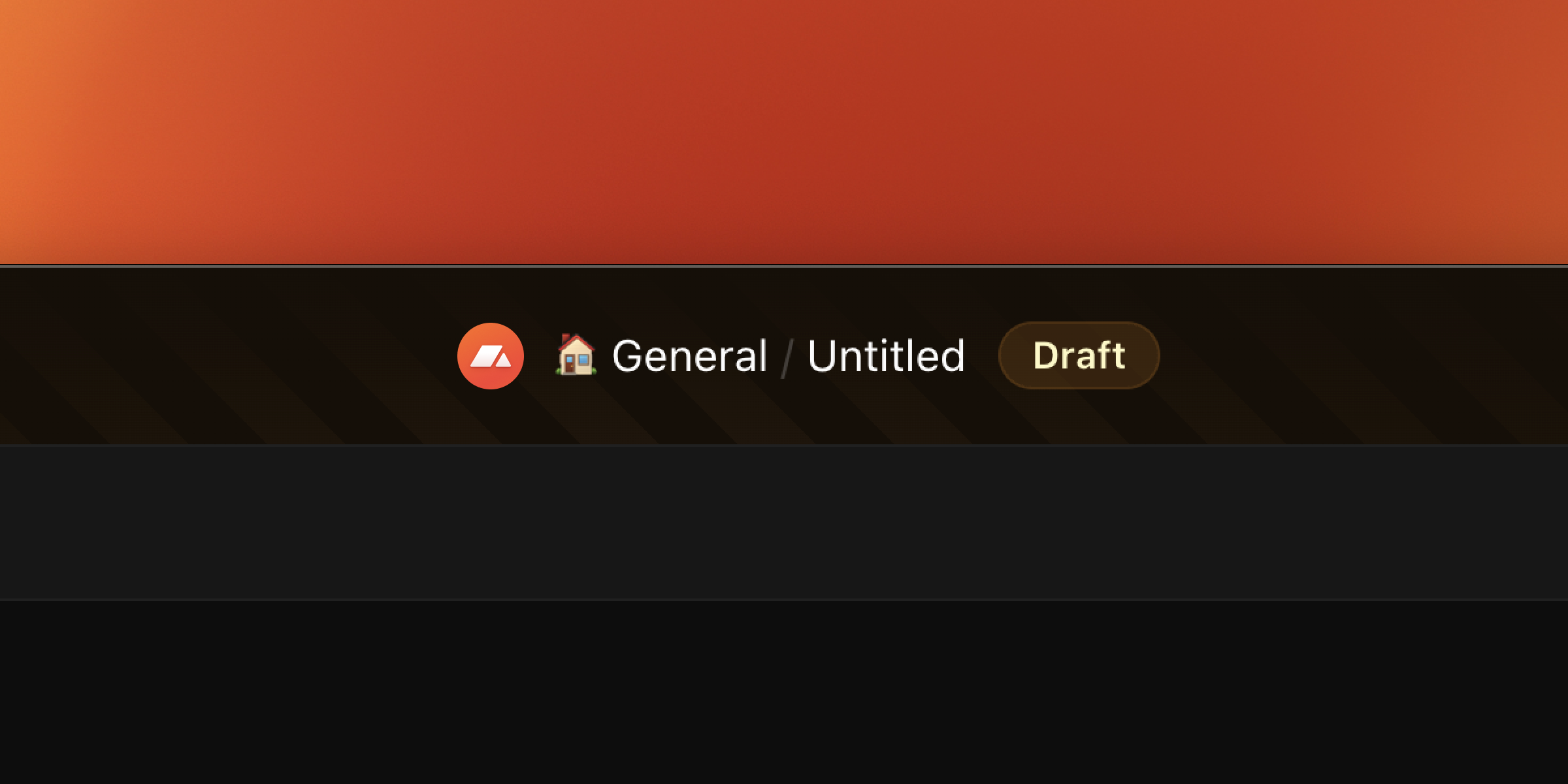
All posts start as private drafts so you can compose, annotate, and get feedback before posting to your entire team.
To share a draft for private feedback, enable the "Anyone with the link" visibility toggle in the Share menu.
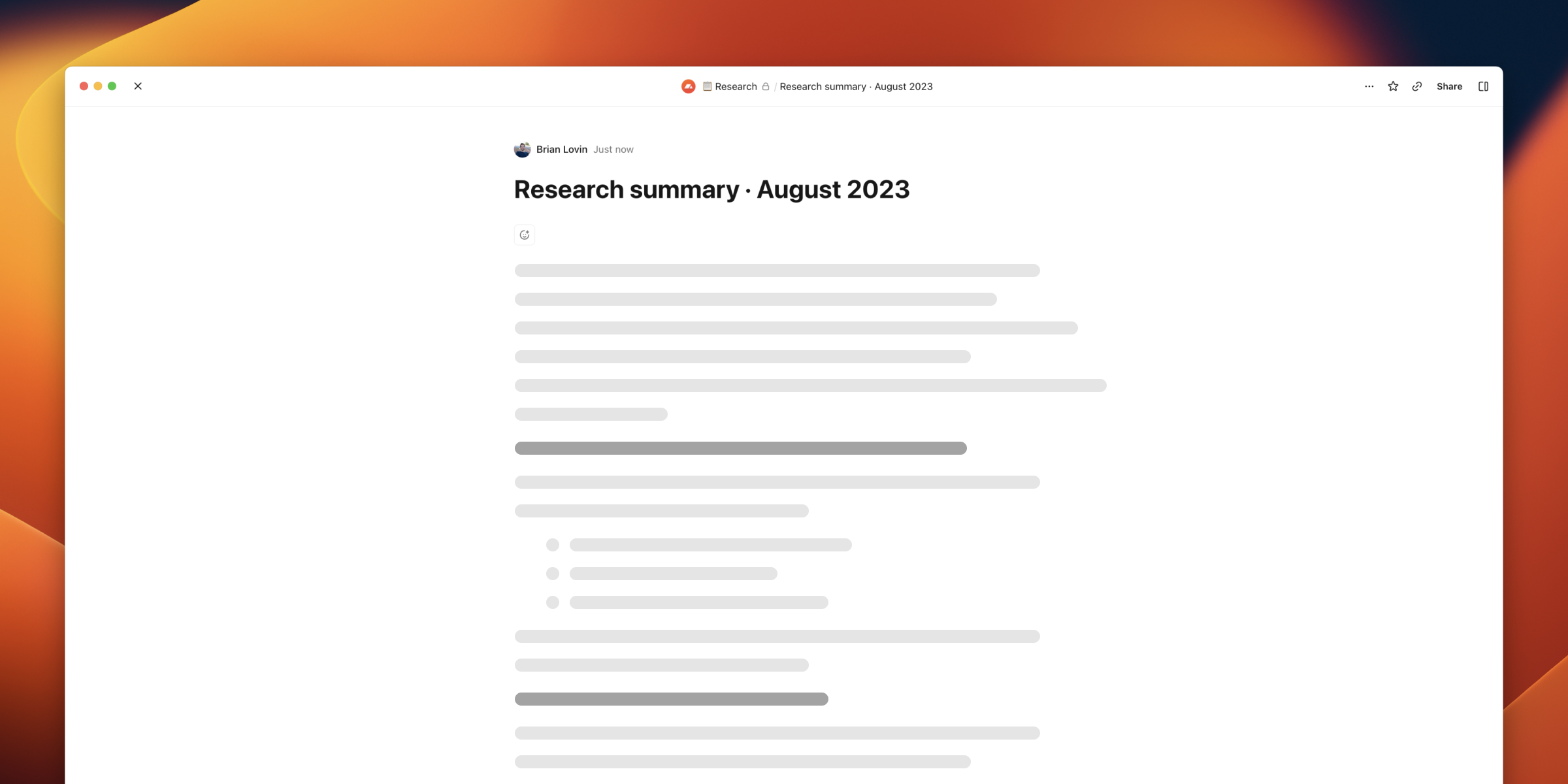
Write beautiful text posts, perfect for sharing announcements or customer research.
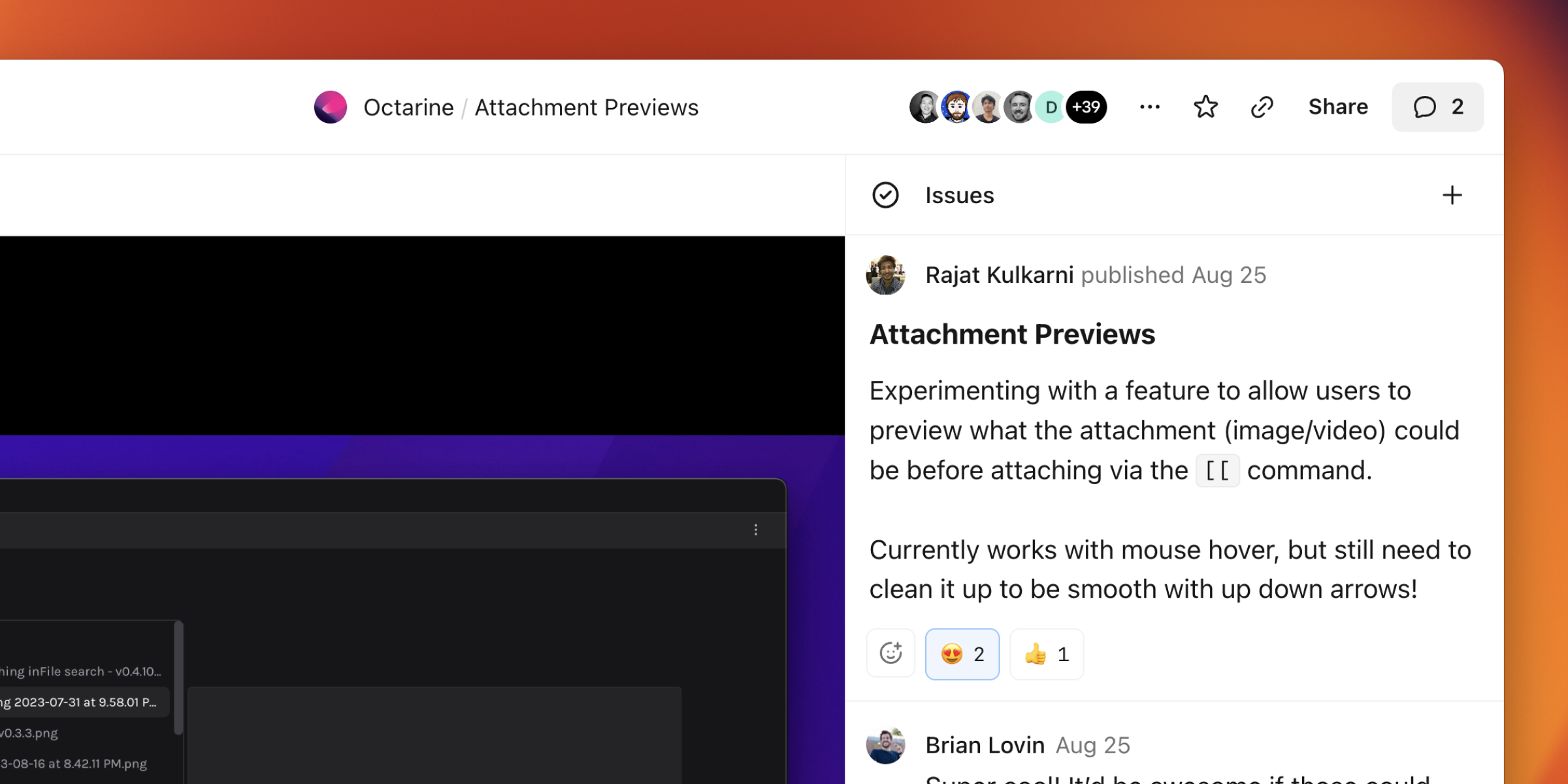
We combined the post view with the attachment preview dialog to create a new, streamlined post layout.
The new post layout includes a collapsible sidebar with dynamic controls for requesting feedback, creating Linear or GitHub issues, and leaving comments.
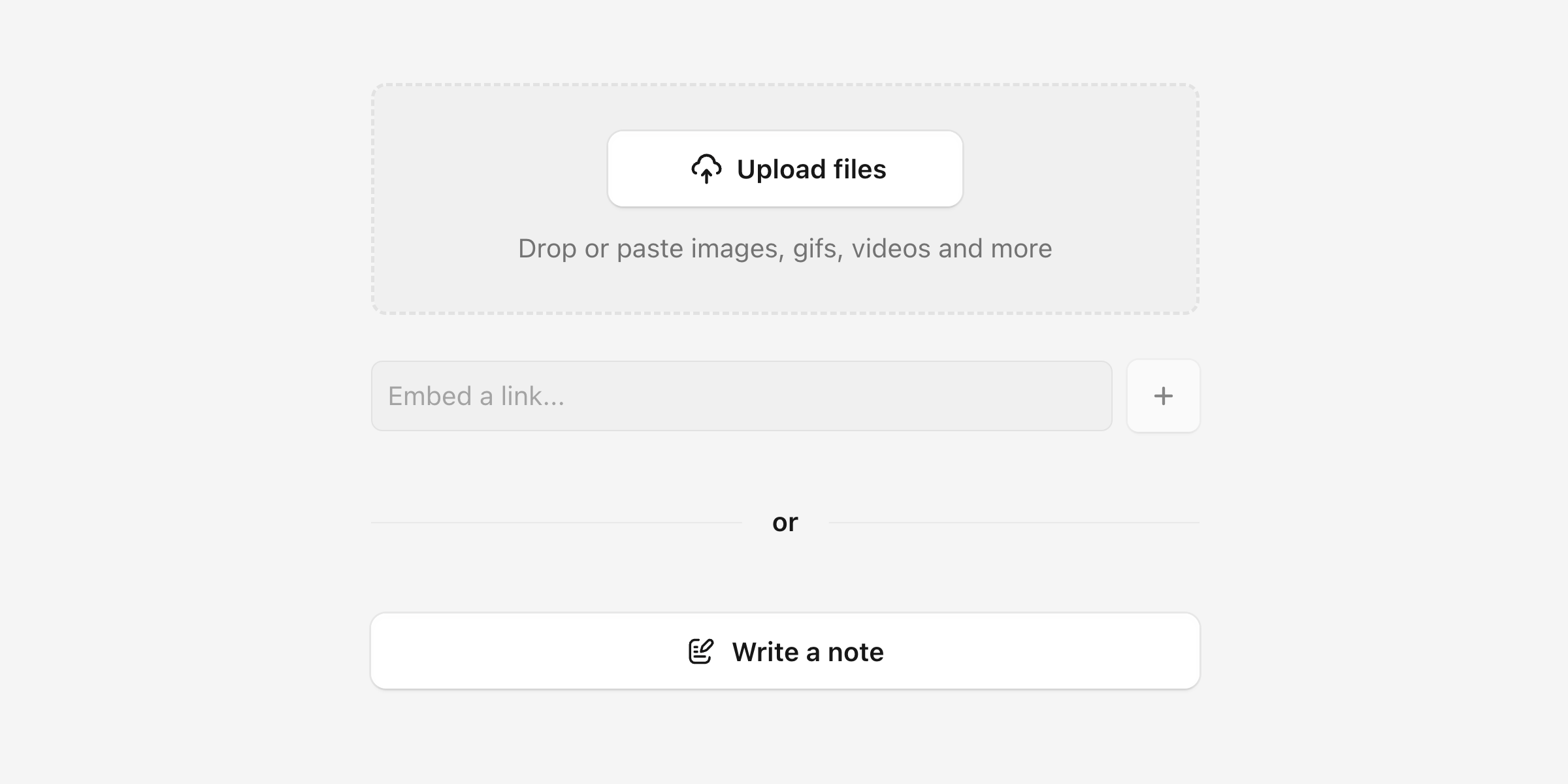
The new streamlined post view and composer have been combined into a single experience so authors know exactly what viewers will see when a post is published. Authors can preview full-size attachments, annotate designs with comments to add context, and create issues while drafting a new post.
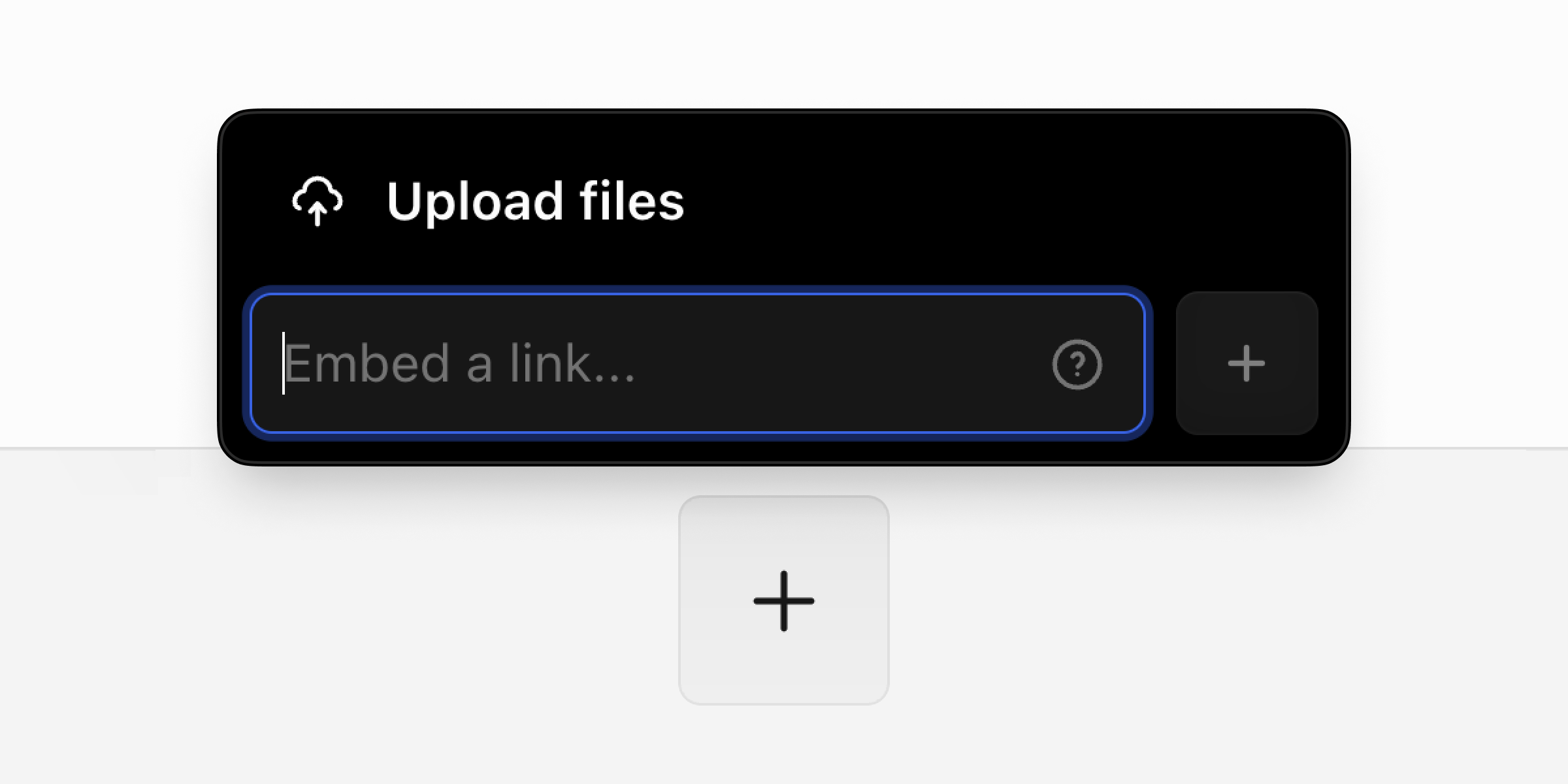
Embed links into a post to get feedback from your team. Links make it easy to share Figma prototypes, Loom videos, or anything else.